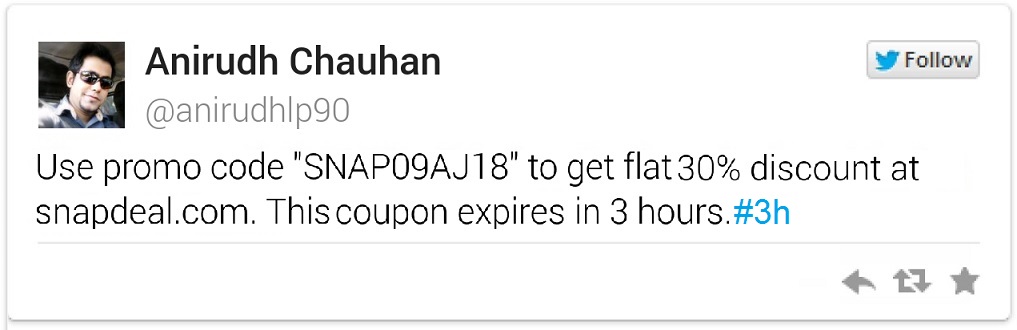We all know that Twitter is the king for giving news and updates in social media platform. Due to this fact, e-marketers and e-commerce affiliates grab the free opportunity to maximize their business potential. They bring their products’ news and updates easily into the knowledge of netizens.

However, some of these tweets are only valid for a short duration only. Like for example, coupon codes, promo sales and flash sales can span for an hour, several hours or a few days only. While the message validity only extends for a short time only, the tweets can still be seen even as the duration expires (unless you delete the tweet, of course). This might be confusing for some followers.
Good thing that you can put expiration to your tweets now using Spirit, a simple app made by former Twitter Engineer, Pierre Legrain. Now, all you have to do is to follow the step-by-step guideline below:
Directions
- Log in into Spirit using your Twitter account and allow read & write permissions to the application.
- Let the app do its job on the background, monitoring your Twitter timeline for any time-sensitive tweets you have shared. It will automatically delete the tweet where you put an expiration date.
- Meanwhile, you can try create a simple tweet (using web or your phone) and put an expiration hash tag with this format: #\d+[mhd].
Example: (for 15 minutes) #15m; (for 7 hours) #7h; (for 3 days) #3d
Should you want to pause or disable Spirit from deleting your tweets, you can just head to your Twitter account settings and revoke access to the app.