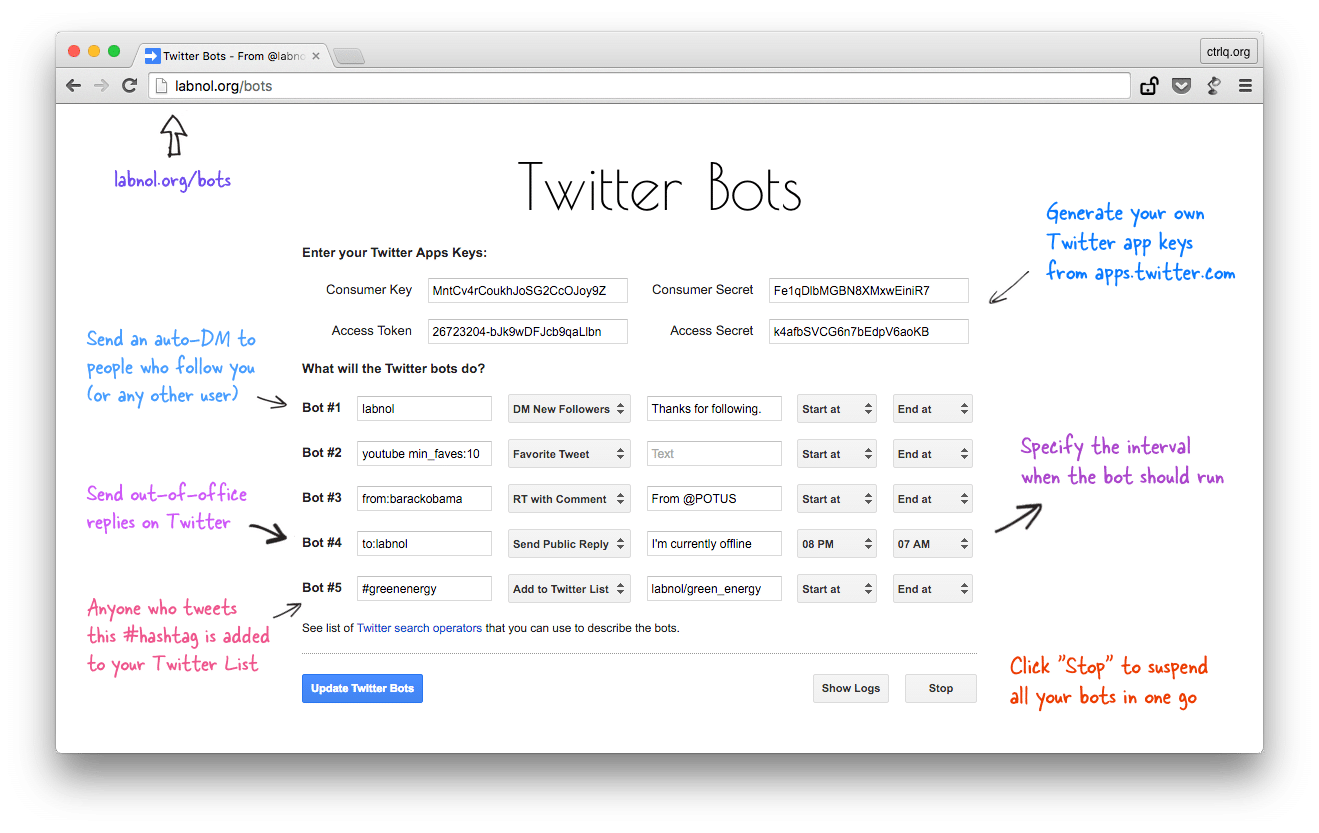Nowadays, following and re-tweeting in Twitter has been made easy due to the fact that there are lots of Twitter Bots available in the Internet. To those who didn’t know, Twitter Bots are designed specifically for Tweeting, Re-Tweeting and Sharing various tweets. In addition to those, a Twitter Bot can also follow a certain Twitter user and correct spelling errors, depending on its program specifications while you’re busy doing something else. Needless to say, this lessens your hassle, especially if you’re promoting a certain service or product online such as e-books and accessories.

However, this is only possible by typing lots of python programming codes. But it’s all in the past now.
As for the time of this writing, writing a Twitter Bot can be done in five minutes or less. And since the Twitter Bot is written by using Google Scripts, this Bot runs in all Google Servers and doesn’t require you to know how to program a code or two.
Creating your Own Twitter Bot
Keep in mind that Twitter Bots are like other Bots. It needs to you specify a certain command and action for the bot to do something. In the case of Twitter Bots, you can command it to find a certain tweet that matches a search phrase and input a certain action for it to work. If you’re interested in creating your own Twitter Bot, kindly read the instructions below.
- Make an App for your Twitter Bot. Needless to say, since you’re using a Twitter Bot, you must do a dummy account for it by registering a new Twitter account. After that, you must go to apps.twitter.com, sign in with your newly-made dummy account and choose create a new Twitter app. Give your Twitter App any name of your choice, description and put any URL inside the website field. After that, agree to the developer terms and submit the form.
- Once created, open the Twitter App. Under the Applications Settings, choose Modify App Permissions and change its user access to Read, Write and Access Direct Messages. After that, go to Keys and Access Tokens and choose Create my Access Token. Twitter will then make the necessary Keys and Tokens, which will be needed in the next step.
- Go to labnol.org/bots and authorize it to access the Bot application. Edit the Twitter Consumer Key, Consumer Secret, Access Tokens and Access Secret with the ones provided by Twitter to you.
- Specify the Search Phrase for Bots. This could mean almost everything that Twitter displays. Once you type one, the bot will then search for it so it’s going to take a while, depending on your internet connection speed. Once done, click Create to start the bot.