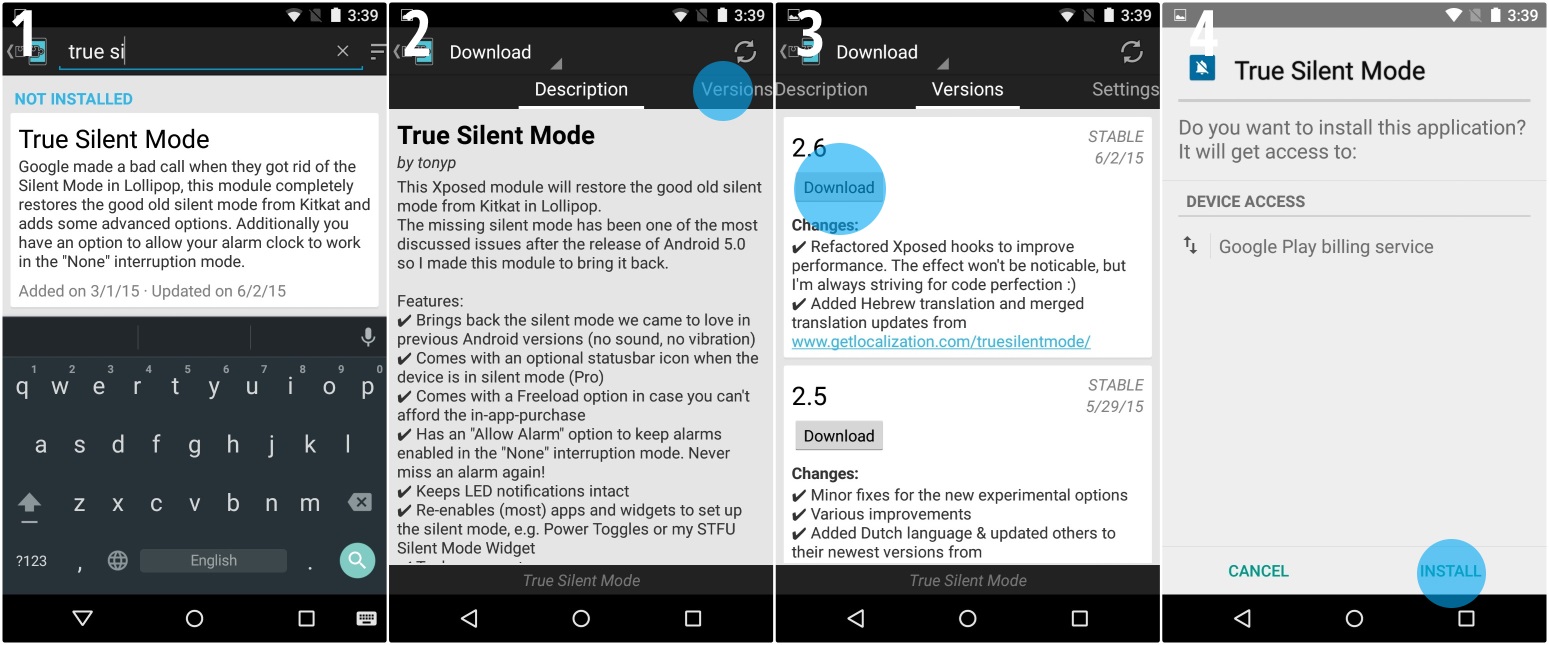If you have the latest Google Lollipop device, you will notice the absence of the silent mode. Unfortunately, this comes standard in the new version of the Android OS. Now, you have two options to get the True Silent Mode app on your Lollipop device: root your device or wait until fall to get the hot Android M (and completely forget about the rooting process!)
Downloading True Silent mode is quite easy for anybody. It works simply and without the elaborateness of some volume-control applications. You can adjust the volumes by pressing the physical volume controls. You can get the vibration mode and the next press would be the silent mode. In silent mode, you can receive all the notifications but without the alert sounds or vibrations, but a discreet LED display notification only.

There’s a downside, however, for those who use the 5.0 version: no LED notifications for you, guys. The feature is only available for those who have 5.1 and above. Moving along, here are the necessary steps for you to have True Silent Mode right on your mobile:
Directions
- Acquire the Xposed Installer app so you can easily download the True Silent Mode app. Once you have it, launch and head to the Download and search for the True Silent Mode app on the search bar. Enter the ‘Versions’ page and download the latest version of the app. After downloading, you can install it without any hassles.
- After installing TSM, head back to Xposed>> Modules Section and tick on the box of True Silent Mode. Next, reboot your Google Lollipop device for the changes to take effect.
- Test the app by working on your physical volume keys. Notice that the color changes from blue-green to grey upon enabling the silent mode.
- To uninstall (when you felt the need to), simply open the Xposed Installer>> Modules and un-tick the box of TMS.