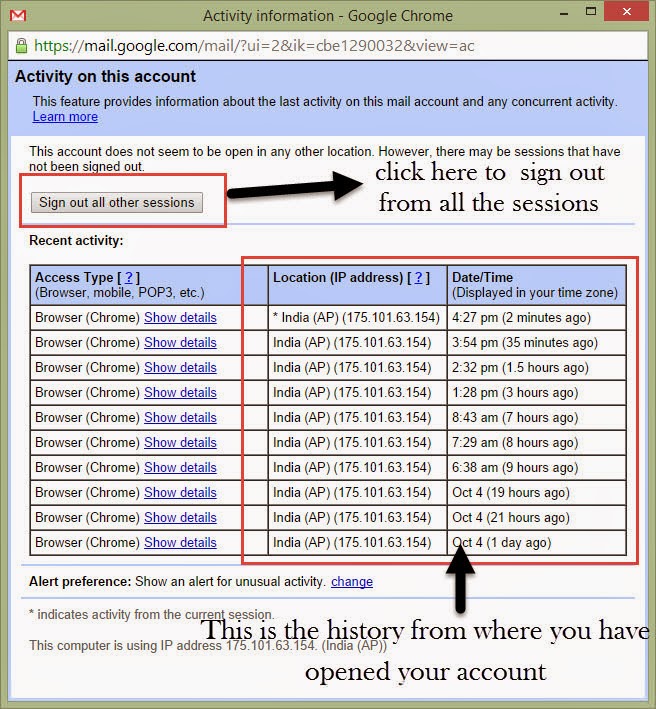There might be instances when you have to avail the services of a computer shop. Somehow, you forgot logging out and left it there open to be pried upon. Your foremost answer would be simple—change the password. However, that could be a hassle as passwords are sometimes quite easily forgotten.
Luckily, Google had the solution to this dilemma. In just one click, Gmail sessions from other devices will close down. The Sign out all other sessions button sees to it that your privacy and security matters. Here are the steps to execute the logging out of all other Gmail sessions from other device:
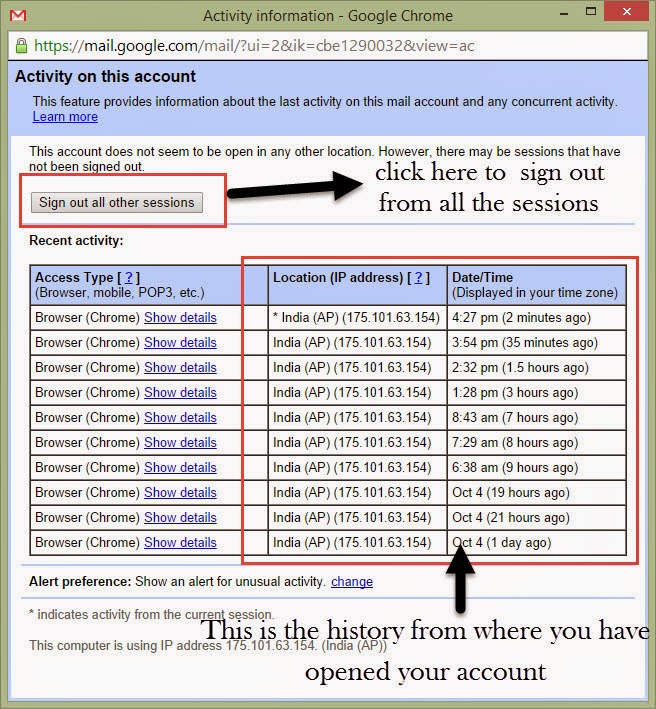
Directions
- Log in to your Gmail account in a laptop or desktop computer.
- Scroll past from your inbox and down to the bottom right of your computer screen. Locate the info pertaining to the last time your account was logged to.
- Click the Details link and check on all the IP addresses which have access into your Gmail account. Know that Google sends you alert whenever a suspicious individual tries to open your account from a different location.
- You can see a button there saying, Sign out all other sessions. Hit it and all your other accounts will be immediately logged off.
Now, just in case that you believe that your account is being compromised (you accidentally hit that smart aleck button) of letting the device remember your password and username, feel free to change your Gmail password.