Category: Gadgets
-
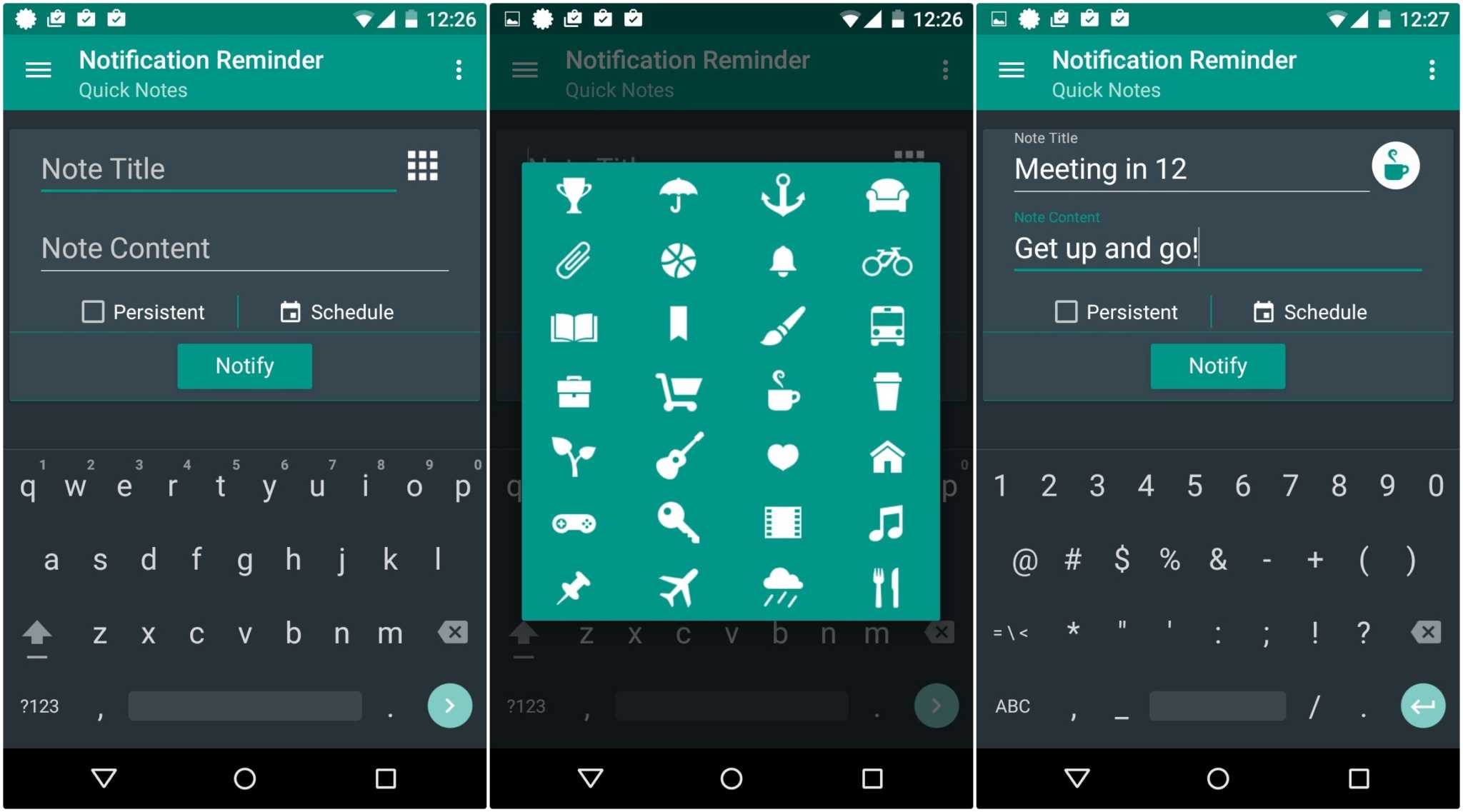
How to Put Notification Reminders on Your Android Notification Drawer
Exhausted of the alarm notification reminder that your pre-installed calendar app gives? With this default option (or those equally exhausting sticky note apps overwhelming your screen—who does that anyway?), you feel that your creative juices already ran out and you still feel ‘inadequate’ or ‘uninspired’ somehow. Something doesn’t kick in even with the alarming noise,…
-
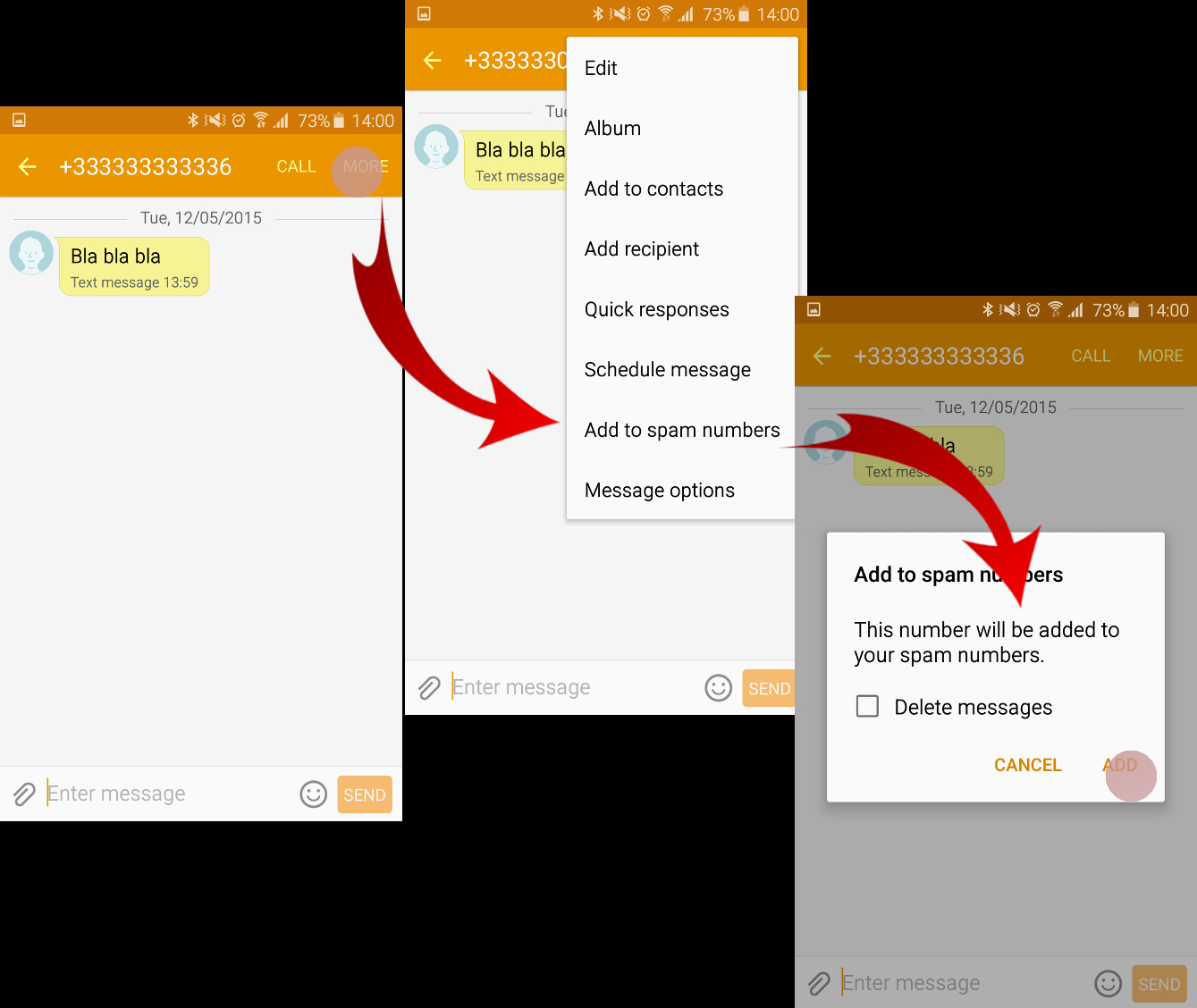
How to Filter and Block Spam SMS Messages from Your Samsung Galaxy S6 and S6 Edge
As you open your email for checking of any worthwhile or important messages, you catch yourself performing that same wind blowing sigh again. Awww…the perks of having instant messages! And along with them are unsolicited ones known as “spam” emails. Why are they more persistent than good news? You switch into your SMS text…
-

Oppo R7 Plus Price, Specs, Release Date
The alleged information about the fingerprint sensor and bezel-less design for Oppo’sR7 Plus has been corroborated by a tip about the test result from GFXBench benchmark. Yes, the larger version of R7 has the finger print scanner just round the back of the device and the edge-to-edge screen display graces its façade. We are talking…
-
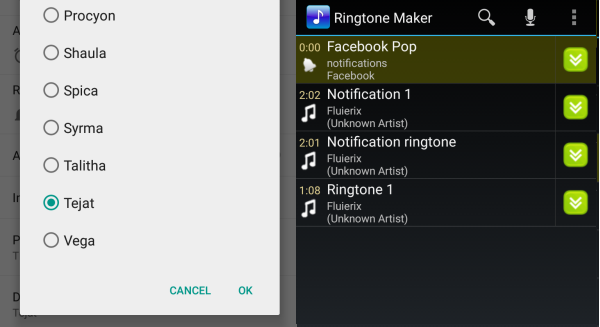
How to change the default notification sound in Android – 5 Steps
Back in the era of basic phones, we can still remember how people make effort in getting ‘special’ ringtones. Some even subscribe for new ringtones. But as cell phones evolved and right now and we now have smartphones, this factor has been overlooked. Android phones—sad to say— even with its multi-tasking ability, can be…
-

How Do You Find Your Lost Bluetooth Device?
Generally speaking, we tend to lose our gadgets as they are diminutive in size and very portable. If you lost even a single gadget, there’s no need for you to be embarrassed about it. Because you know what… it happens most especially in littlest of things. Now, reducing the number of gadgets connectivity-wise, we…
-
How to Turn On ‘Send Last Location’ Setting on Your iPhone Device
An iPhone device is a pretty hefty investment as we all know. Since, you spend quite a good sum of hard-earned cash (unless you’re filthy rich), it’s just logical for you to take care of it in a way akin to ‘as if your life depends on it’ fervor. It’s understandable if you guard it…
-

How to Unlock Your Android Smartphone Using Fitbit or Any Trusted Bluetooth Device
Admit it, even phone security measures in our smartphone devices can be a real pain. But if you truly care for your security, you take enough patience in your pocket and do the right thing. To balance out accessibility and security factors of smartphone, developers begin with their efforts to device new ways. We…
-
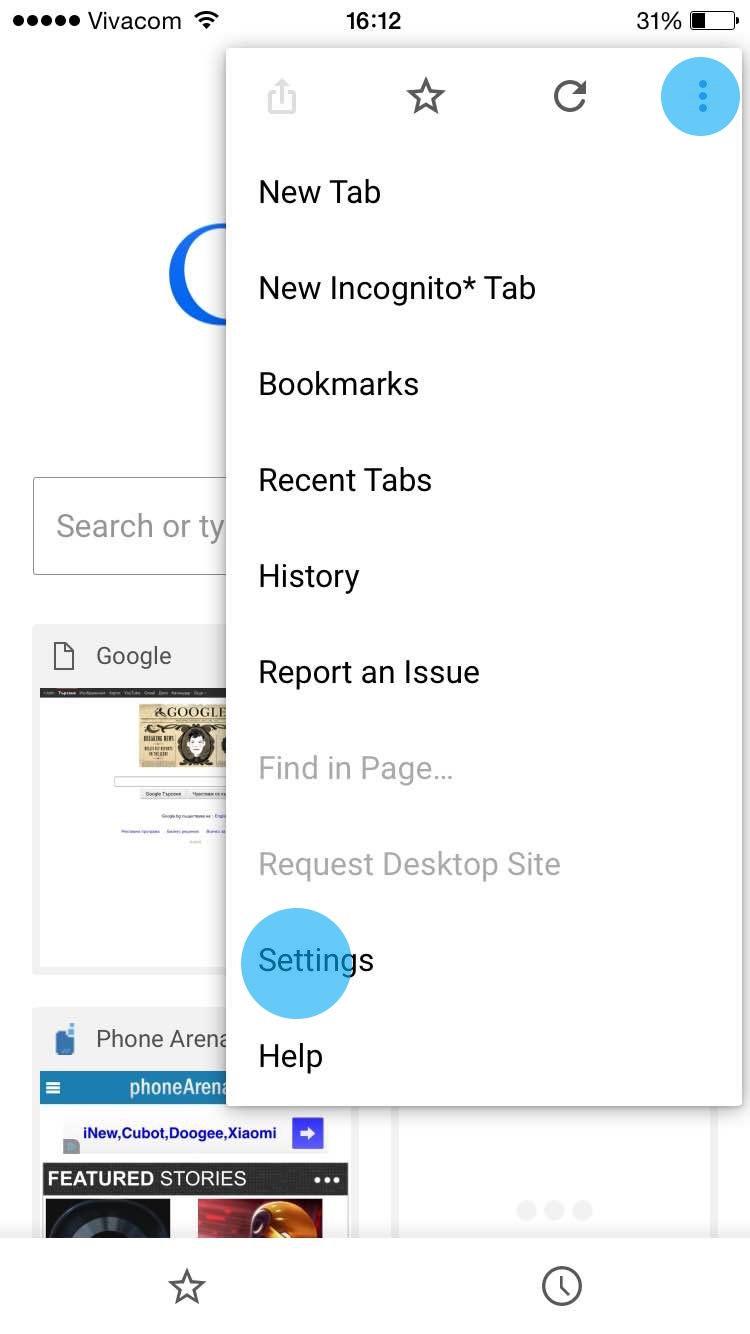
How to Enable Data Saver on Chrome for Android and iOS Devices
Inside Google Chrome browser’s Setting menu hides a clever feature known as Data Saver. Now, this feature cleverly organizes and cut down traffic to free at least a few percentages of your storage data. No worries… enabling this feature do not affect your regular browsing experience on your Android or iOS devices. If you’re…
-

How to easily turn your Android phone, tablet, iPhone into a potent IP camera
You can be creative when it comes to handling security matters of your own home. Needless to say, having those out-dated and already unused iOS or Android devices can be made into a tool to monitor and secure your property. Just follow the steps below and enjoy the benefits of this practical project: Directions Downloading…
-
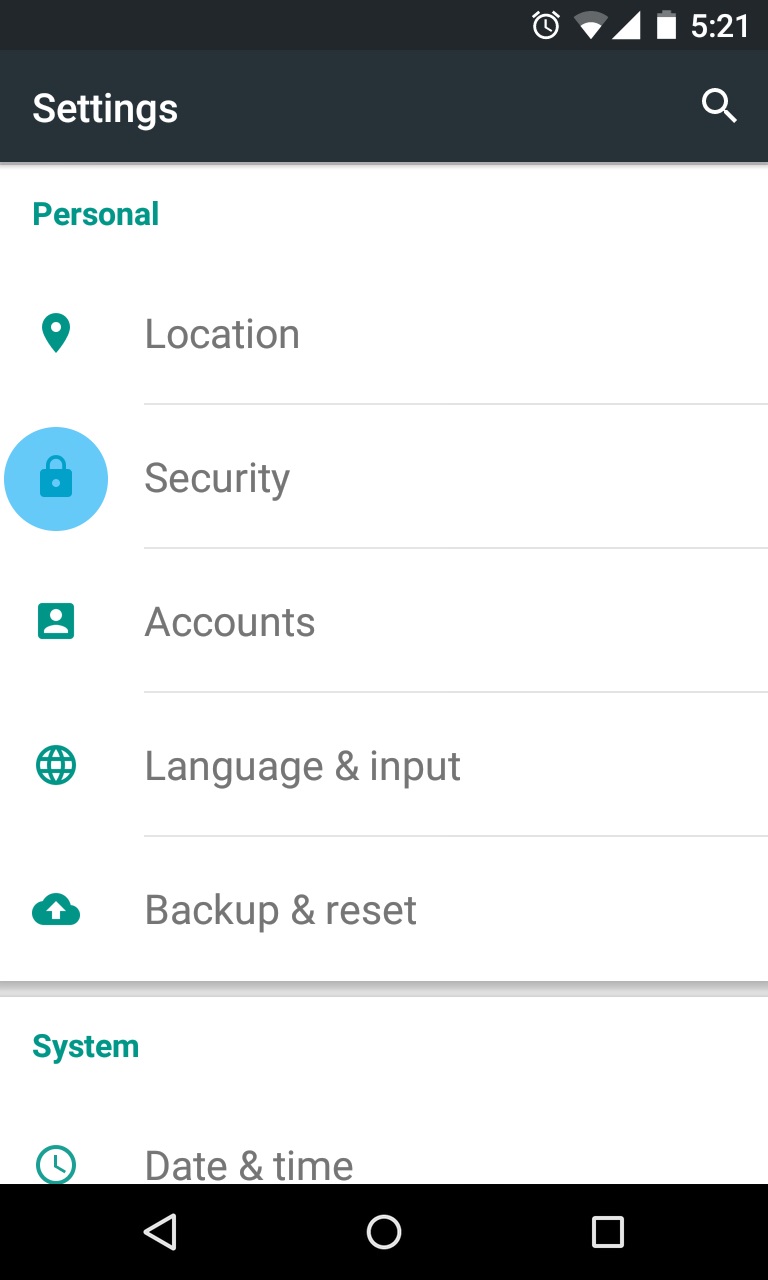
How to secure Your Google Lollipop Device Using the Screen Pinning Feature
Privacy is something that each of us value most especially with our smartphones. An invisible ‘Hands off’ marking on our gadgets screams confidentiality. However, nosey personalities are fond of invading privacies; hence, sparks this need to protect even our devices. Screen pinning is one clever feature devised by Google developers to protect the latest Android…