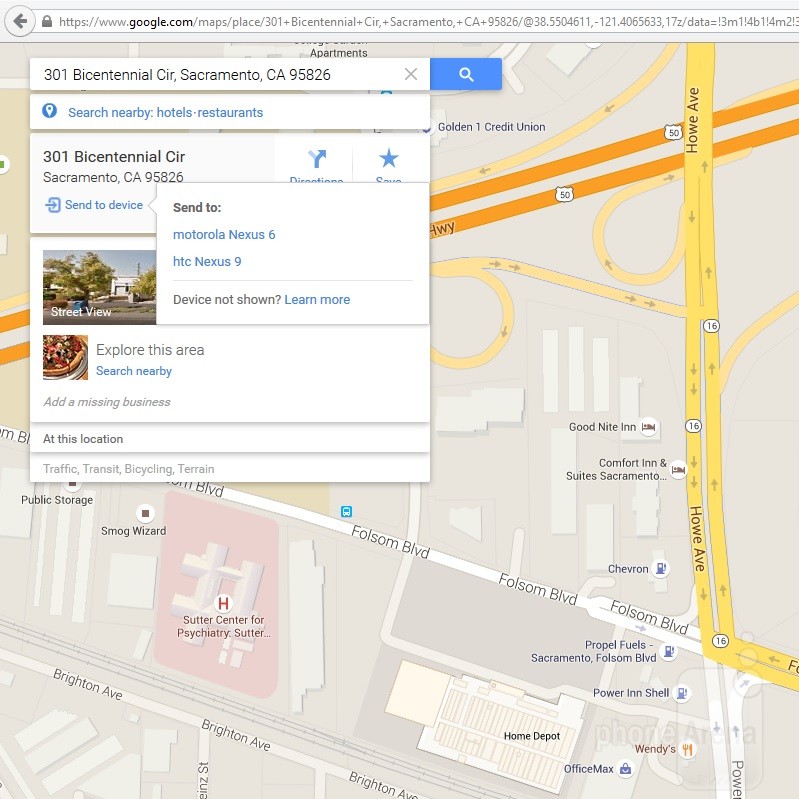Some years ago, to plan our trip we sit before our desktop computers to search through Google Maps. We type away the directions and note them for use the next day or right on our schedules. Nowadays, we can have a different story using our smartphone devices. Much comfortable and portable, don’t you agree?
If you can remember quite clearly, this Google Maps feature has been beta tested by some Android users. About a month ago Google officially made it public for all iUsers to utilize. From desktop computers, one can send Google Maps directions to their iPhones or iPads for convenience during the trip.

This time, all Android users gain that very same comfort. More fortunately, the feature is compatible for desktop versions of Mozilla Firefox, Chrome and Internet Explorer. However, Android users need to acquire or update their Google Maps into the 9.11.0 version to enable the feature. Further, they must sign in their Google ID and from there, everything is worked out.
Sent directions will be visible as a notification right to your Android device and will serve as your live cyber-navigator. Avid travellers will find this tool very handy for their planned exploration and adventure.
Directions
- Log in to your Google account using your desktop and do the same to your smartphone or tablet.
- On your laptop or desktop, browse for the address and directions.
- See that short phrase Send directions to my phone? Well, you should click on that in order to send the instructions to your mobile device.
- Open your Google Maps via your smartphone or tablet and feel free to use it.