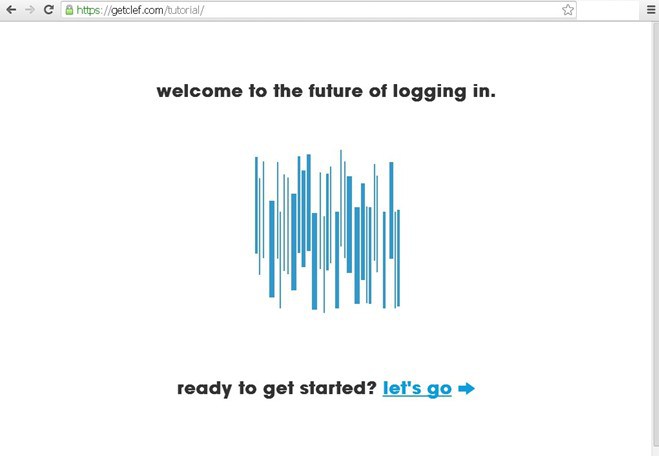WordPress is among the sites offering 2-factor verification when it comes to security. That’s a good thing for you if you have a site in WordPress, even if it means that you have to enter extra characters for you to get through. The downside of it is when you need to log-in to your other WordPress websites. It’s a bit of time and effort consuming, don’t you agree?
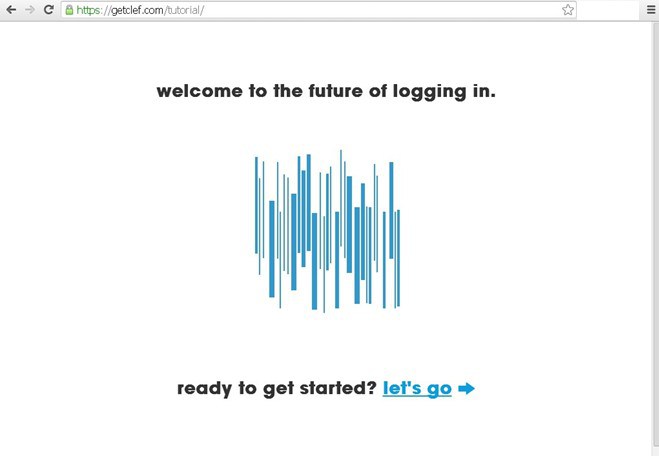
Good thing that Clef has been developed for the sole cause of providing a tap-less way of having 2-factor verification. You can still have the 2-layer protection for your website and have an easy access into it. Dubbed as “magical,” the name surely means every bit of the word. What do you say about trying Clef?
Directions
- Simply install Clef to your website through your WordPress plug-in area.
- Also, download and install Clef to your smartphone. It’s available for both Apple and Android mobile devices.
- After installing Clef to your website, the default screen will be changed into page with dancing “wave.” With your mobile device (and Clef app open in it), scan these waves by simply waving your smartphone in front of the animation.
- Tadah! You are then navigated right inside to your WordPress website. Simple and sweat-less, right?
Just in case you lost your mobile device, just report to this link and deactivate your device immediately. Alternatively, you can always try the old school method of logging in: username + password.