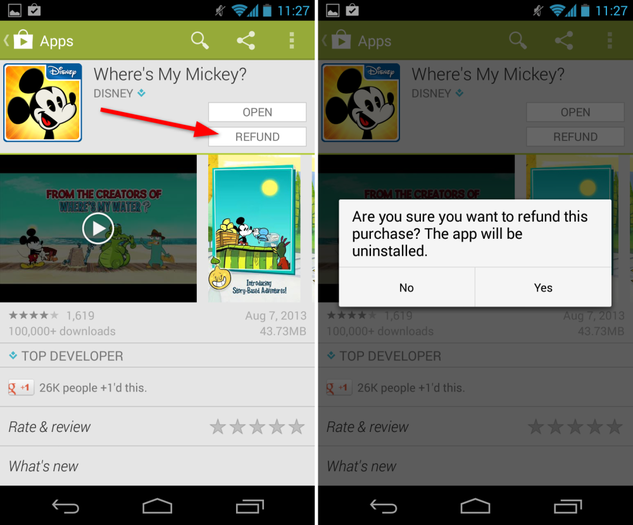Google Play lets you download applications, games, device, movie and books. Sadly, not all of these are freely acquired. You need to pay for these said items before you can download them. This is a tricky thing to do since you cannot inspect it before downloading. Good thing, though, Google Play offers refund. Here’s how to ask Google Play for a refund:

Apps and Games
- Ask for refund within two hours upon purchase. Delay for refund request will be denied.
- Go to Google Play and access “My Apps” by swiping left for menu options.
- Click on “Refund” button in the application page. If you fail to see the button, it means that your two hours has already lapsed.
- Instructions will be provided and you need to follow them.
Book
- Ask refund within 7 days upon purchase. If the time lapses, possibility for a refund is only limited when the book is defective or the book file is damaged.
- Keep in touch with the Google Play Customer Support for refund.
Device
- You are given 15 days upon receipt of device to request for refund. However, refund is only limited to the device price and does not include shipping costs.
- Contact Google Play Support to request for refund and they will give you detailed instructions how to get your refund.
- Pack up the device again and be sure to include everything inside the package when you first received it. Print out the refund request form that you will acquire from the Customer support.
- Send package to the address the Customer Support will be providing you.
Movie
- You can refund the movie within a week upon purchase and if you haven’t started playing it. However, if the video is defective, you can get refund without observing the time bracket.
- Access your list of orders which are all placed from your Google Play account.
- Click on the “Report a Problem” button in the Movie menu and choose the film you’re going to report.
- Follow the onset of directions Google Play will ask you to do for refund.