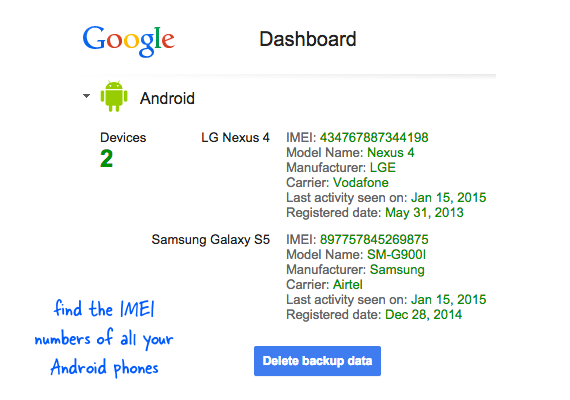The International Mobile Equipment Identity, more popularly known as IMEI, is a 15-17 digit combination code of your mobile handset. For short, it is its own identification number. Through IMEI, you can enable a GSM or UMTS network and prevent your stolen or misplaced device from initiating or performing calls. Moreover, if you file a police report about your lost mobile, the authorities might just ask you for it to help them track it down.

Usually, the IMEI code is found at the back of your device’s battery. Now, if you’re the sensible type, you will prepare for the worst. Begin with copying your IMEI code on your diary (if you keep one) or at least write about it in one of your notebooks or encode it in your computer.
Directions
- Open your phone dialler pad and dial *#06#.
- Call the number and the information will flash right on your screen. Feel free to copy it by writing it down or encoding it to your computer or another device.
- Alternatively, you can simply head to the Settings>> About Phone>> Status. You can long press the IMEI code so it can be automatically copied on your clip board.
Just in case you didn’t get your IMEI before your device has been lost, access it through your Google Account.
- Head to Google Settings, sign in and head to the Android tab.
- Inside, you’re going to see the list of all devices that are connected with your Google Account. The IMEI address (along with the model name, manufacturer, carrier, date of registry and last activity seen on) of each device is documented there as well.