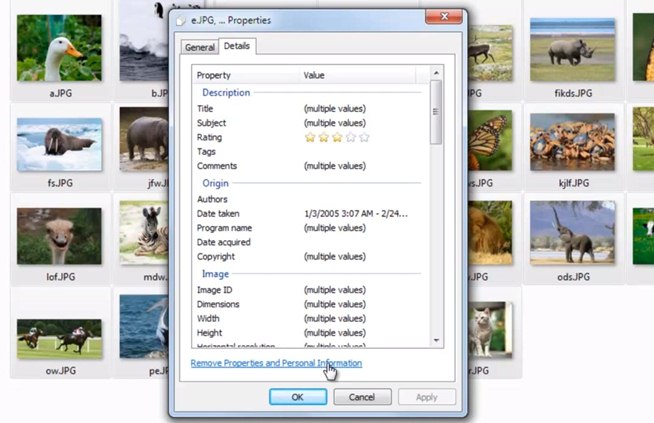We can all agree that along with the flourishing of the digital world, are some ugly truths behind it. We are talking about how information is freely imparted by each person using the internet. Most of us are happy to just share our messages, location, photos and videos for all our friends and the world to see without knowing the consequences. Unknowingly, we provide the malicious individuals great mining field filled with juicy tidbits of information. And information can be really expensive!

You say that pictures can only give information based on what they see within the four corners of each image? Wrong! Downloading a full-size version of a certain photograph can give information such as the camera model, camera settings and even the editing software you used before the picture was published online.
Such details are stored in every digital image in the form of EXIF tags that you can extract using Windows Explorer or even the most basic image editing software. Pictures captured using your mobile phones are even scarier—they provide your location and the idea of exact geographic coordinates where the shot was taken.
So, here’s the question: How do you remove such precious information from your digital photo?
Option # 1: QuickFix
- Make use of a free Windows utility called QuickFix wherein you can simply drag and drop your photographs into its window.
- Click on the Clean Metadata button in order to remove all identifiable information from your photo/s. It will also make a new copy as not to overwrite your original photographs (it’s really that sensible).
Option #2: Pro Photo Tools
- Microsoft also offers another free utility, the Pro Photo Tools, that you can use to edit or delete basic metadata from digital photos including the GPS location.
Option #3: Windows Explorer
- Now, if the photos you want to edit are in one folder, you can easily remove the EXIF data using Windows Explorer. Just select all the images files, right-click and choose Properties.
- Click on the Details tab and hit the Remove Properties and Personal Information
- It will then provide you with the options to remove different metadata embedded inside your pictures.