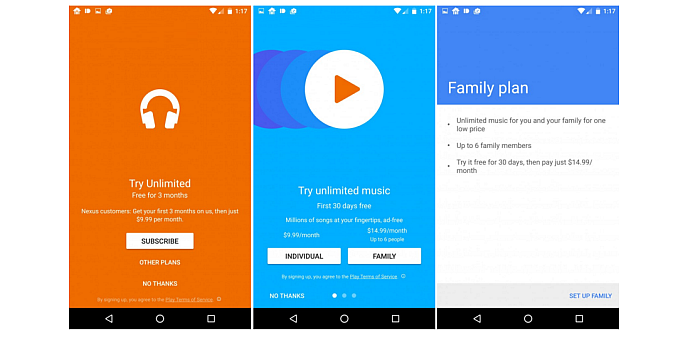We all know that in order to listen to Google Play Music, you must have a Google Account along with $9.99 subscription fee. For an individual, this is somewhat expensive. However, Google had a new surprise concerning Google Play Music that they had announced last December; that is, the Family Plan.

To those who didn’t know, the Google Play Music Family Plan costs $14.99, good for six Google accounts and is not limited to family member use. In essence, this is the perfect solution if you want your family and loved ones to listen to music that you have just downloaded.
These are the steps if you’re interested in using this plan:
- If you’re already a Play Music subscriber, tap the three dots or ‘hamburger menu’ in the upper right option of Google Play Music App, select ‘Settings’ and choose ‘Upgrade to a Family Plan’. Follow the instructions that will be given to you in order to set up your account.
If you’re not a subscriber, open the App then choose ‘Start Free Trial’. Choose ‘Other Plans’ then the ‘Family’ button on the next page. Register then continue to the next step.
- The app will tell you that you are the family manager. As the manager, you have the power to control the payment methods, send invites and to approve the in-app purchases that will be made by your family members.
- You can now invite up to Five family members or friends by sending them the default ‘Join or Family on Google Play’ message or by creating a custom email. Once they accept the invite, you’re all good to go.