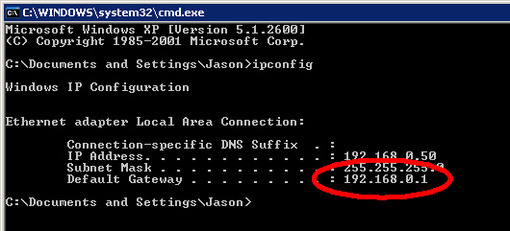There are various reasons why you would want to acquire the IP address of your router. It may be that you want to upgrade the firmware of your router or upgrade the security of your Wireless network with your customized password. Such reasons always require you to provide your router’s IP address.
To start with, know that there is a default IP for your router. Most routers use 192.168.1.1 or 192.168.0.1 as the default address for the IP. Also, sometimes you have the option to customize your own IP address with the combination that somehow slipped from your memory overtime. Don’t worry, with few simple steps, you can regain the combination of your router’s IP address.

Directions
Using Windows PC
- Go to the Start button of your Windows PC and click on Run.
- Enter the command: cmd /k ipconfig and—tadah!—the IP address is flashed under the “Default Gateway.”
Using Mac PC
- Open the Terminal application and run the command: route -n get default.
- You can see your router’s IP address as the value of the “default gateway.”
Now, if the above methods did not produce the necessary outcome, feel free to reset your router into factory default settings. The IP address will then come back to the default number combination. All you have to do is to Google the name of your router model to know the specific value of your IP address.