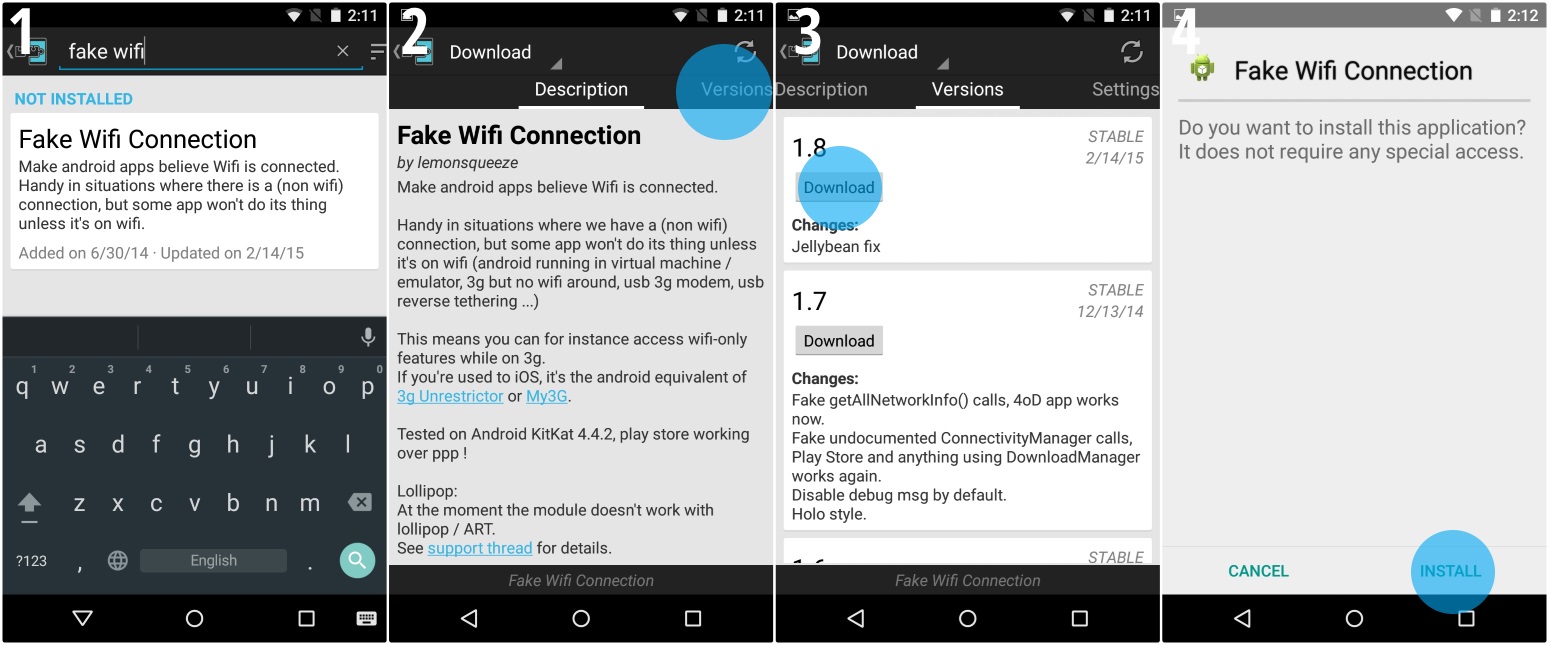Sometimes, the amazing or beneficial apps you have in your Android Phone still have flaws. For one, it may be a choosy connectivity function. Okay, let’s give a clear example: You have an app which requires 3G connectivity but you’re out of a WiFi zone. Instead you only have cellular data connection. Does your cellular data make the cut? Normally, it won’t be a resounding ‘no’ of course! But since you’re using an Android phone, solutions are almost limitless.

First, you must have Xposed installer app to grab a copy of Fake Wifi Connection app. There’s one problem, however: the app doesn’t support Google Lollipop devices. Kitkat users, on the other hand, can do the steps below and start right away.
Directions
- Fire up your Xposed installer and head directly to Download then to Modules. Type ‘Fake Wifi Connection’ and go to the Versions page. Download the hottest version and it will simply download and install the app.
- Once the Fake Wifi Connection is already okay, head back to Xposed>> Modules and look for the FWC app. Tap on the box beside it and you can see that it has been checked. Reboot your device since an evil necessity (the changes can only take effect through this crucial but painful step).
- Go to your app drawer, look for the Fake Wifi app and launch it. It will then give you the list of the apps where you can apply the faking of connectivity and tap on Save (circle button). Finished!