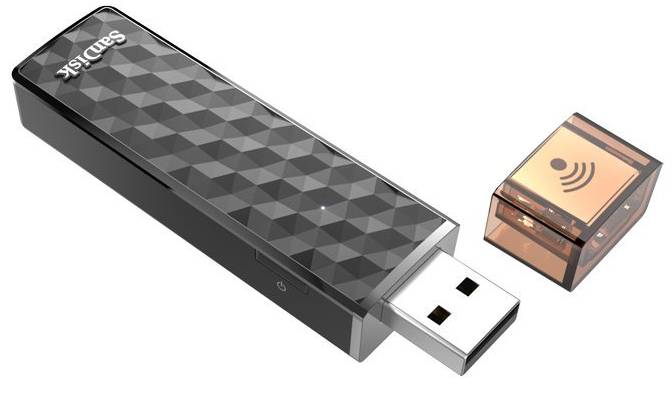There’s good news for smartphone owners who have limited storage and even for those who just want more. Presenting a USB stick that expands your iPhone or Android storage, sans the wires, internet connection and complex set up. You can be able to store your videos, photos, documents and all those stuff you just want to be accessible through your mobile phone.

Sandisk offers a wireless USB stick that pretty much looks like a USB flash drive only that it is stockier, more solid and definitely performs better. You can choose from 16GB to 128GB options
Meanwhile, here’s what you need to do to expand your phone’s storage using the stick:
Directions:
- Plug the USB device into your computer (laptop or desktop) and charge it for about 1-2 hours. You can also transfer some files to the stick from your computer through Finder (Mac) or Windows Explorer (Windows).
- Once it’s done charging, tap on the power button located on the stick itself to turn it on.
- You can now commence on installing the Sandisk Connect app (compatible for Android and iOS devices) on your mobile phone by heading to the Wi-Fi settings of your phone and connect to the Wi-Fi hotspot which the USB stick has created.
- You can now access the content of your USB stick on your mobile phone from this time on. Feel free to stream video and audio, open files supported by your mobile apps, browse photos and transfer files between your phone and USB.
Just remember that by default, the Wi-Fi network has no password. However, you don’t need to panic as you will have the option to add a password to prevent other devices from connecting to your wireless drive.
Alternatively, if you have other devices you want to connect to the USB stick, then you can do that as well. There will be no problem if you want to connect both your phone and tablet, even as one may be an iOS device and the other, an Android. Actually, the USB can also be used to be a makeshift channel to transfer files between your Android and iOS devices.