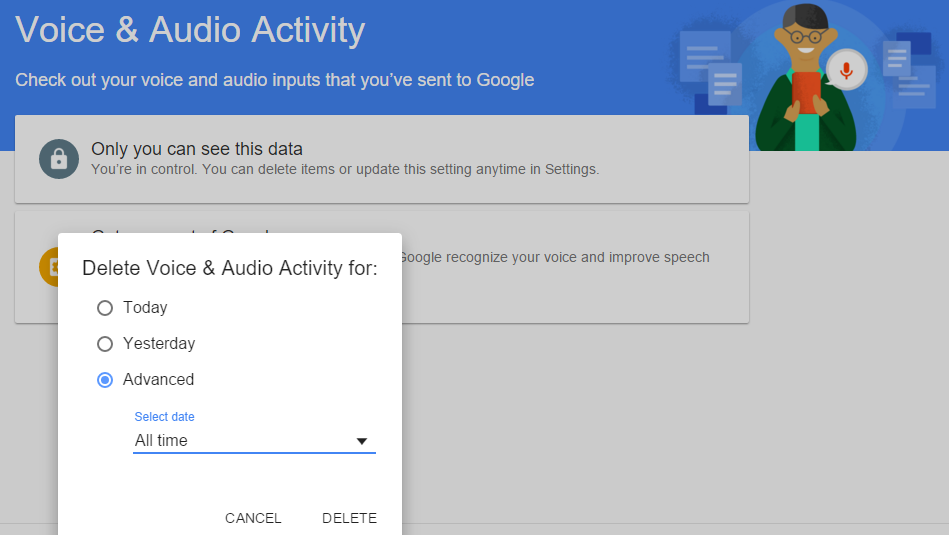We can’t deny how good Google is when it comes to archiving our search history and now, it even brought its storing prowess into another level through your voice commands in Google now. Yes, folks, Google had taken the initiative to record the command you entered through Google Voice. You can even listen—again—to your own recording through the little replay button next to your voice command.

Google collects the data such as your search history, habits and voice commands by default. Additionally, the record of information is only visible to you and not to your friends or family. Should you want Google to stop collecting such information, you can easily customize your account settings. As for your voice commands, you can easily delete them from your account history by following these simple and quick steps:
Directions
- Head to the Voice&Audio Activity site of your Google account settings in order to see the audio files of what you said via Google Now. If you want to listen to your voice commands before deleting them, then just utilize the replay button sitting right beside your particular voice command.
- Hit on the triple dot menu which you can see at the upper right hand corner of your screen or page.
- Select Delete options from the drop-down menu and instantly you will see a pop-up menu from which you must select Advanced>> All Time and that will be it! Google will then delete all of your stored voice commands.
- Now, if you don’t want Google doing this recording ever again, just move the slider to turn off the recording.