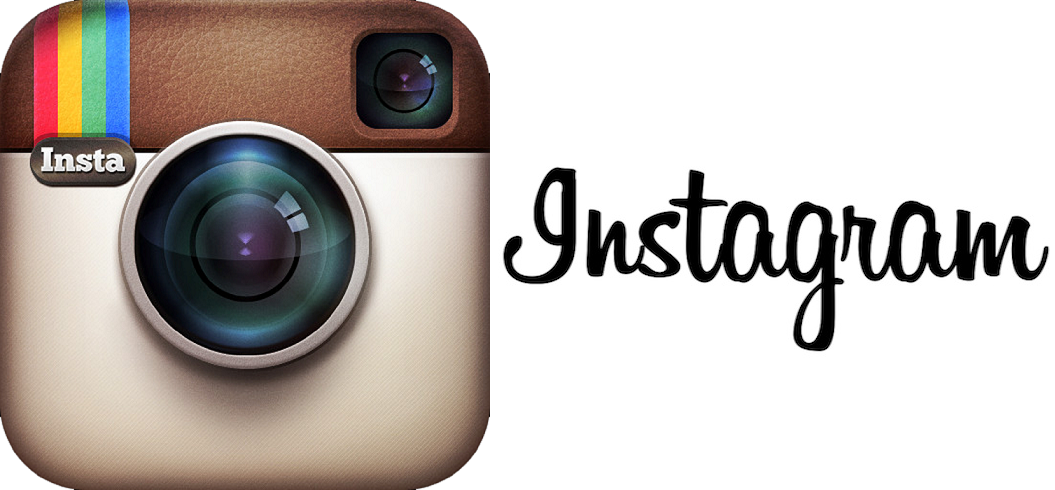It seems that video auto-playing on social media platforms is in fashion nowadays. However, some of us find this feature rather intrusive and data hungry. Of course, not all of us have the luxury to avail unlimited data plans.
While most of the social networks have their own setting for disabling automatic video playing, Instagram refrained from adding this feature. The only trick left for you lies hidden in our handset’s own setting menu.

For this cause, we are giving you a set of instructions for your little dilemma. The steps below will direct you and help you save more data even while using Instagram.
Directions
- Launch or open your Instagram app and head to your profile page by tapping the icon with silhouette form.
- Now, enter the settings screen by tapping the three-dotted menu icon (on Android) or the cogwheel icon (on iPhone).
- In the settings page, scroll down until you see the Cellular Data Use This is where you can adjust the data usage in order to stop the Instagram videos from auto-playing.
- Choose Use Less Data but take note that this may also affect the performance of the application. Though this may be the case, at least you have the option to save precious data count.
This may be the only option we have for the time being, until Instagram issues their update. Also remember that when you’re using Wi-Fi connection, the videos and photos will automatically preload.