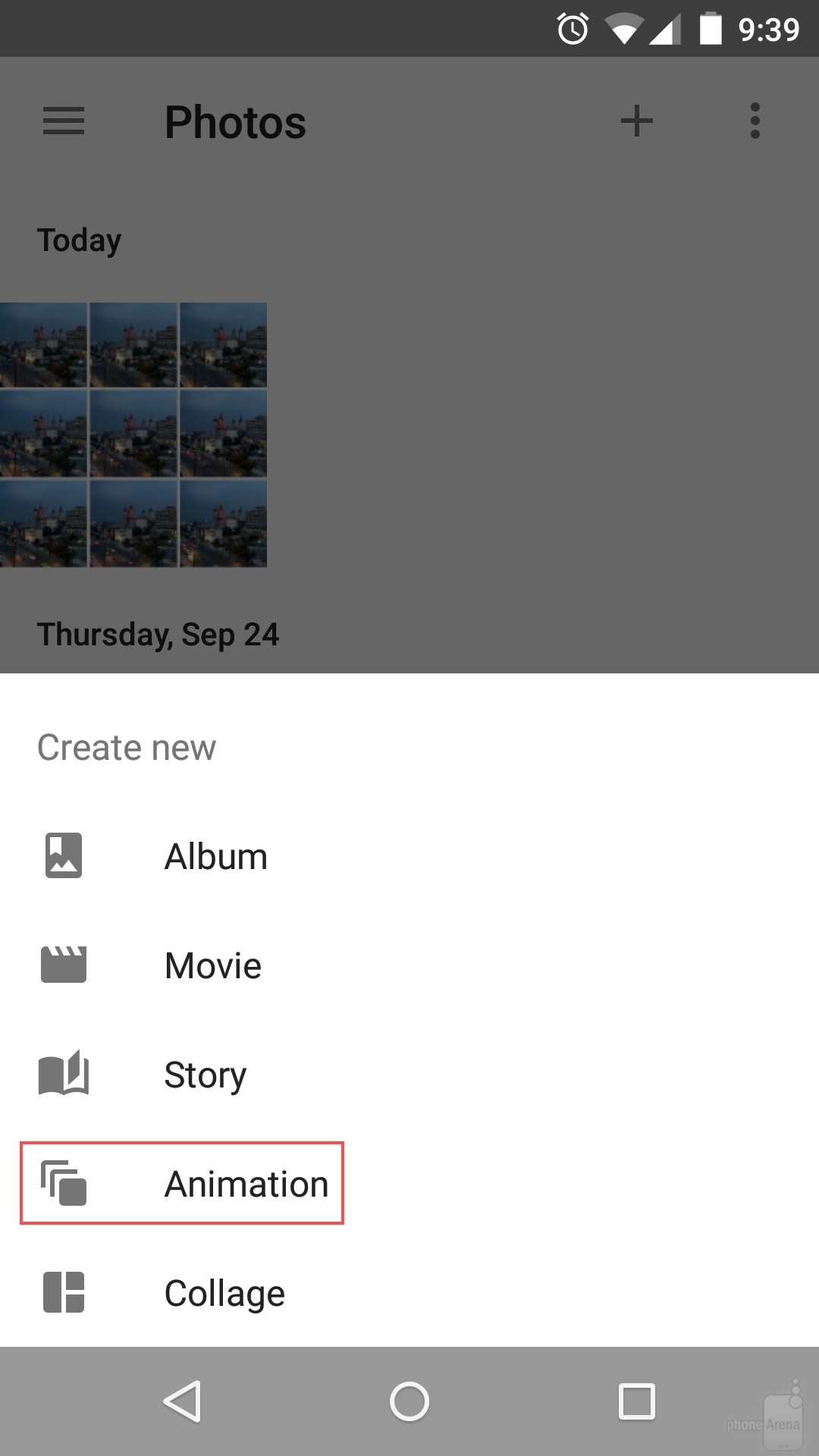Andoid users, are you familiar with this super cool feature called Auto Awesome on your devices? This Google feature can make automatic animations using your photos if you turned it on in your device. But this feature does not only end right on your little green bot but also expands in another Google application, the Google Photos.
You don’t need to shy away about this as it’s quite easy to make animations with Google Photos. In just few steps, you can bring your favorite set of pictures into quirky animations. Be prepared for the burst of joy these animations can bring you. Photos taken at the same place, from the almost-the- same angle can do wonders for an output. Additionally, these animations (made with Google Photos_ are saved as .gif files. This also means that you can share them online.

Directions
- Go to the Google Photos app and tap it to launch.
- Check out your photos and choose the ones which you think suits best for this project. Remember the ‘same place, almost-the-same angle’ formula can carry out the best output.
- Tap on the + (plus) button located at the top of the app screen. It then opens the Create new menu from which you must need to click on Animation.
- Choose the photos you want for your animation (you can actually select a maximum of 50).
- Tap on the Create button at the upper right corner and wait for about 10 seconds (or more if you included quite a bunch of photos) for your animation to be ready.