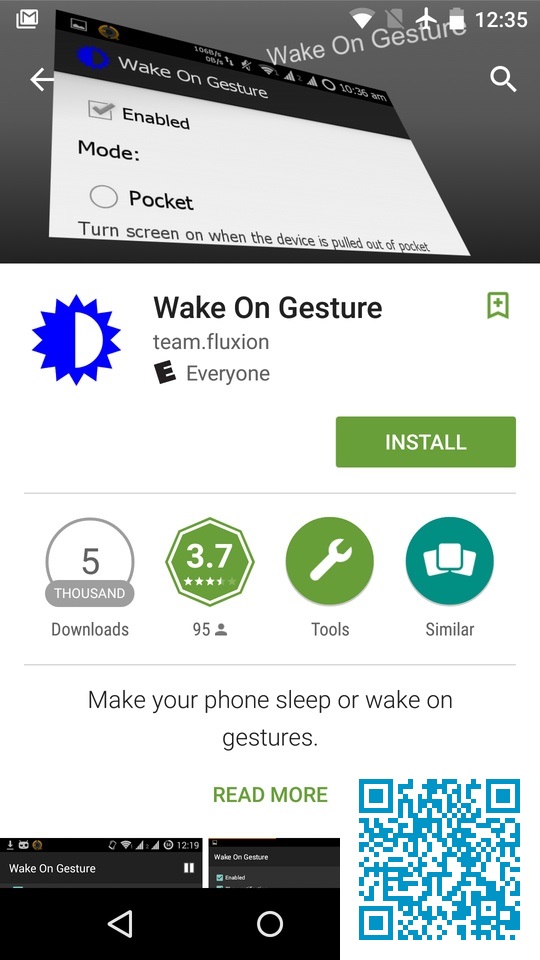We all know how Samsung had this almost obsessive-like mission of converting their S phones to be hands-free devices. It’s almost ironical that these devices are also dubbed as “handsets.” Though undeniably, there’s a reason behind this endeavour. Remember those inevitable times when you have to get your hands greasy or dirty but you have to pick up your device anyway? Hand gesture sensitivity works just fine during these times.
Android device owners need to know that there’s one vital player for the hand gesture—the proximity sensor. if your device has the proximity sensor next to the front camera, then converting your Android into a hand gesture sensitive one is not impossible.
(Note: You don’t have to root your green bot just to make this thing work.)

Directions
- First, visit Google Play and look for the app Wake On Gesture. This lovable app developed by fluxion is downloadable using this link. Download and install this app to your smartphone and everything else will follow.
- Launch the app and tap on the ACTIVATE button without further ado.
- You will then be navigated into the preferences page of the WOG and this is where you can customize the app. In this page, tick on the box beside Enabled. This will activate the gesture-sensing functionality of the app so it’s highly important not to leave this out.
- Tap on the Multi Wave and adjust the number of waves into 1. The number signifies how many times you need to wave your hand over your device, so unless you’re a hand wave ‘fanatic’ (hey, it’s okay!), then you can be a minimalist.
- If you feel like you don’t need the app on your device anymore, just head to its settings page named Settings>> Security >>Device Administrators. Uncheck the WOG app and then proceed into uninstalling it.