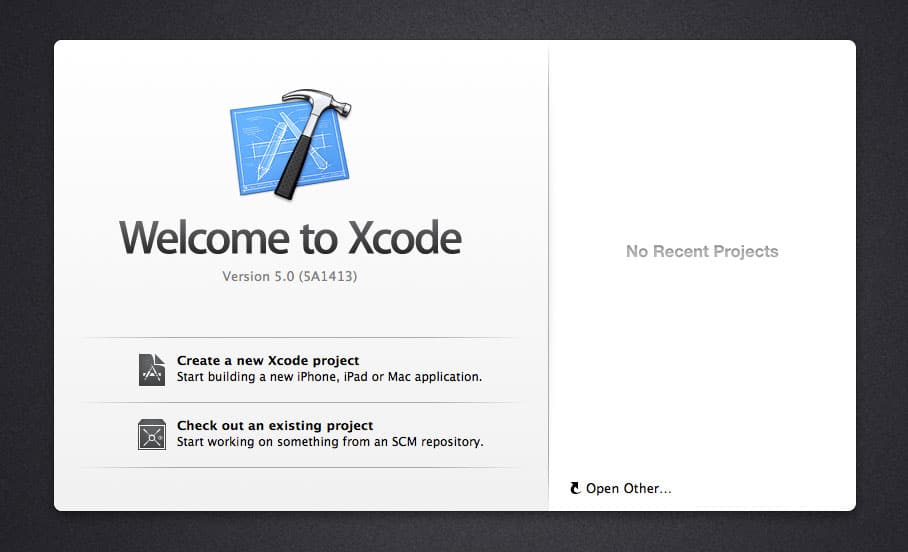Programming apps are becoming quite popular these days due to the fact that almost everyone has a gadget along with him or her. Whether you’re programming office apps such as a PDF or Word Reader, or programming games like Clash of Clans, app programming is very necessary.
What we are going to teach you today is how to program iOS apps by using XCode. This is Mac OS program that is used to program apps that operate under iOS. Before anything else, this is what you’re going to need:
- A Mac OS-operated computer with free XCode Program
- Apple Developer Account which is free to register with but requires you to pay $99 if you’re planning to publish your app.
- Some knowledge of Objective-C Programming and the willingness to learn XCode.
Being said that, these are the things which you must do:
- Considering that you already have XCode installed in your computer, start the program and choose the Create a New Project
- Click the Application tab on the left side of the screen, select Single View Application option and choose
- In the new window that will appear, fill in the Project Name, Organization Name and Company Identifier. Just leave the rest as it is then choose OK. In the later XCode versions, you may have to enable the Use Storyboards and Use Automatic Reference Counting options by checking them.
- Since we don’t need to put anything in this program yet, just click the Play icon on the top left and see for yourself what happens.