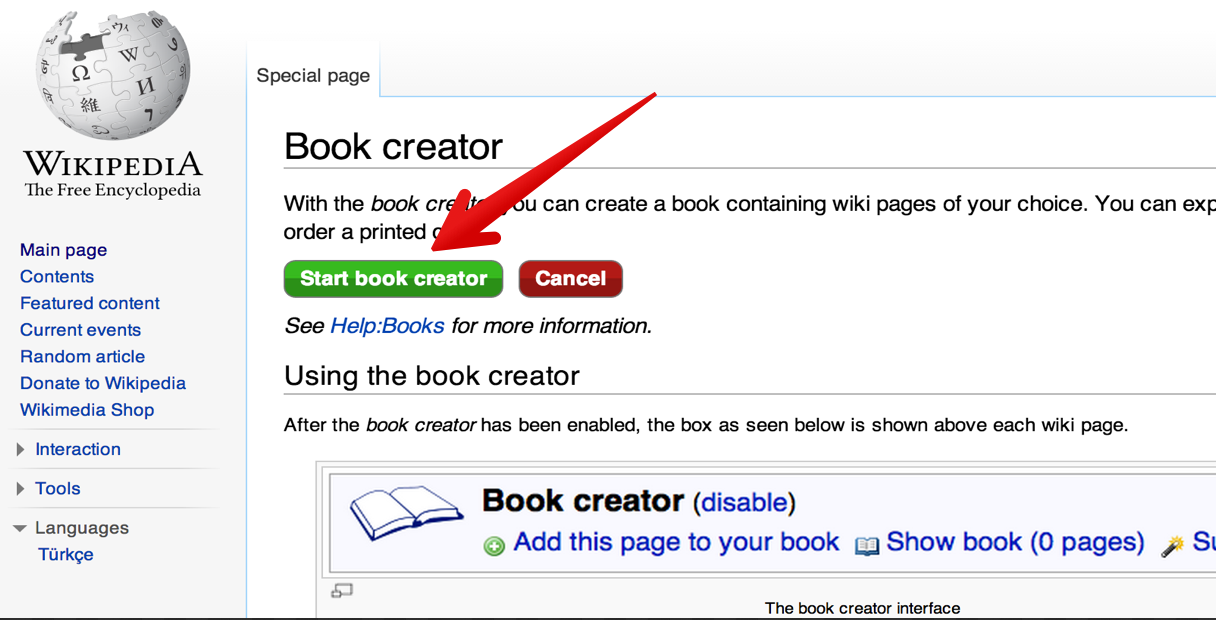Wikipedia gives free knowledgeable articles about almost everything under the sun. It’s an online encyclopedia that can be accessed… well, if you have your gadget with internet with you. What if you would like it for offline reading just like the good old books complete with its spine, cover and leaves?

The encyclopedic website had announced that you can easily print out your favorite articles through the simple tools found inside its site. You can choose between EPUB format or the more preferable PDF format. With the latter, your chosen Wikipedia articles are well-formatted, include all the citations and references and come as a ready-print.
For your offline reading, just follow the steps underneath and have your own Wikipedia e-book in no time.
Directions
- Go to Wikipedia main page to enable Book Creator located at the right sidebar.
- Go to any of your favorite Wiki page and click the Add this page to your book link so it will be included to your customized e-book.
- If you found any internal Wikipedia link that interests you and you want to add it to your ebook, just hover your mouse over it and it will be added without you having to open its page.
- Once done collecting, click the Show Booklink and edit your page arrangement. You can also remove the pages you don’t want to include anymore.
- Give title to your ebook and finally download it in PDF format.