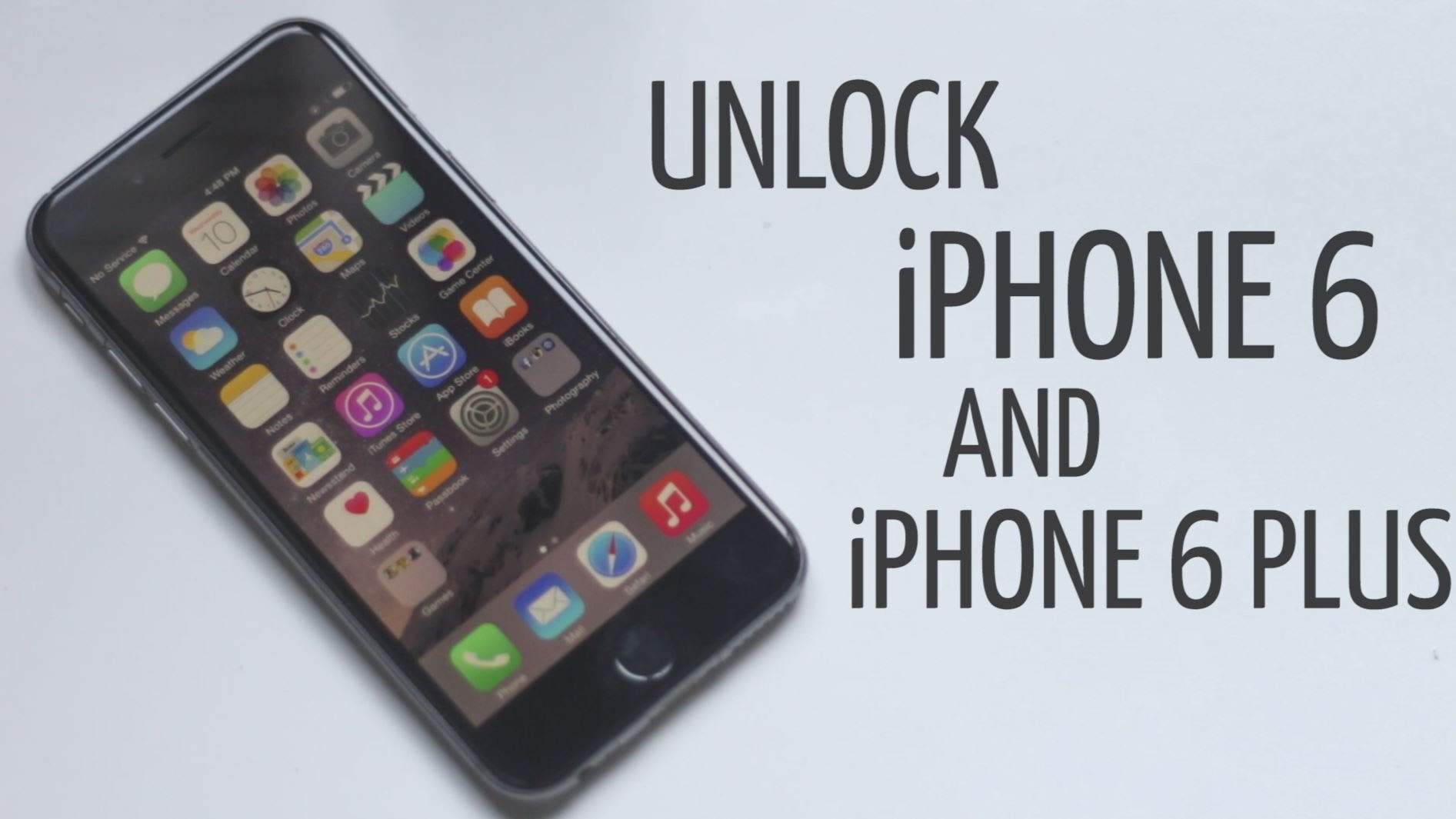Unlocked phones appeal most to the consumers as they can easily put any carrier’s SIM card into their device. Apple made it a point that when you buy iPhone 6s or 6s plus from Apple store, you will have the benefit of the unlocked feature. This applies whether you acquire it for your Verizon, Sprint or AT&T account. However, you may need to perform one easy step in order to activate the unlocking process. After this, you are then allowed to put any carrier’s SIM card right into your newly purchased device(s).

However, the process we are going to do herein applies for the fully paid iPhone 6s and 6s Plus models from the Apple Store. Underline the details ‘fully paid’ and ‘bought from the Apple Store.’ These two are very crucial details and without either of these two, you can’t use the directions aligned below.
Directions
- Put the SIM card into the SIM tray and turn your iPhone 6s or 6s Plus on.
- Next, sync your device into your computer that has iTunes in it.
- Fire up your iTunes and follow the instructions for your carrier activation.
- Finally, you should see the message that says, “Congratulations, your iPhone has been unlocked.” Finish! You can choose between iTunes or iCloud in restoring your phone.
Notes
- If you fully paid for your iPhone in Apple Store, the phone can be unlocked fast through iTunes.
- On the other hand, if you purchased your iPhone 6s or 6s plus in full off-contract price directly from your carrier, you will have to request its unlocking process from them. The downside for this is that you will have to wait for a few more days for them to do it.
- If you purchased it under a 2-year contract, you will still have to pay it off completely before requesting your carrier to unlock the phone.