Category: Apple
-

Apple TV : A Slice of What Is to Come
TV has always played an important role in our lives. Sometimes, it brings a family and friends together in one room of the house and just hang out. The simple box of glee has been brought to another level to make viewers experience something better. Just recently, along with iPad Pro, iPhone 6s and 6s…
-

iPhone 6s Plus : The Greater Half of the 2 Apple Flagships
On September 25, Friday, Apple is bound to release the 6s tandem in markets worldwide. Just like its lesser twin, 6s Plus is offered in three trims: the 16GB, 64GB and the hefty 128GB. You can choose whether to pay it in full retail price. Just in case, theunlocked version is acquirable at a…
-
iPhone 6s : The Lesser Chieftain, Apple’s Pride Nevertheless
Just yesterday, the most respectable of the giants has launched 2 flagships, namely: iPhone 6s and 6s Plus. As expected the company has pulled out some of their biggest guns. In this article, we are going to talk about the main features of iPhone 6s. Meanwhile, iPhone 6s is offered in 3 trims: the…
-

iPhone 6s : First Impressions and Details
The world is bussing about iPhone’s launching event of iPhone 6s and 6s Plus today (10 a.m. PST) in Bill Graham’s Civic Auditorium, San Francisco. With the invitations sent for the media group and component shipments to Foxconn and Pegatron (Apple’s manufacturing partners) all is set and it’s just about time to say:’ It’s…
-
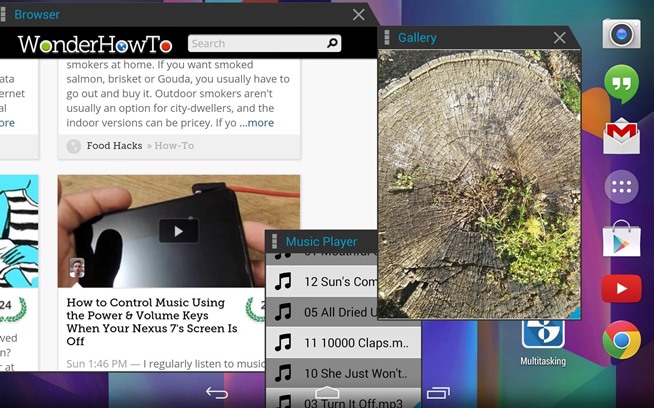
How to Run 2 Apps on Your iPad Simultaneously
When it comes to productivity and multi-tasking, iPad comes right in top performing devices. You can switch apps with no sweat or waiting around. The older versions of iPad only accommodate one app on screen at a time but with iOS 9 breaks that long time tradition. In the latest iOS, multitasking can be presented…
-
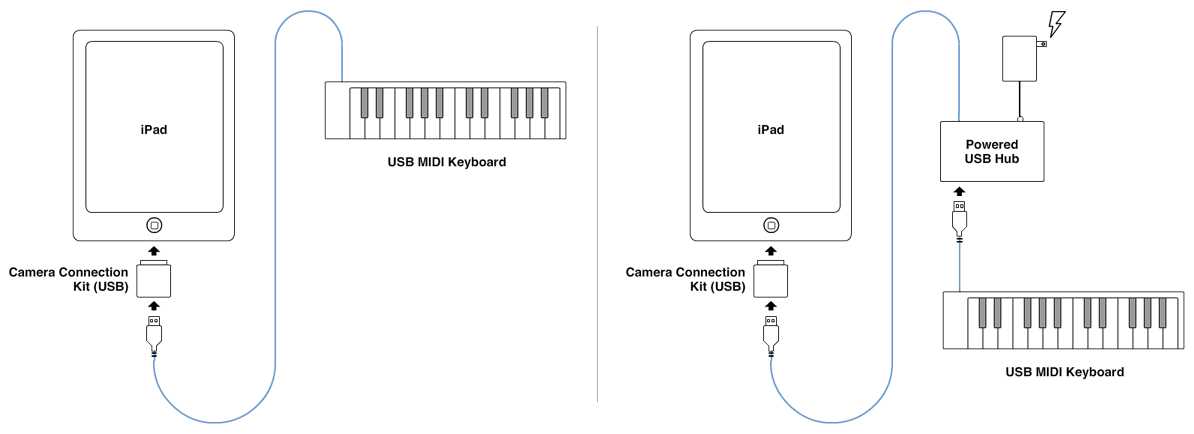
How to connect MIDI Controller Options for YouriPad
Technology has brought this age a wide range of stunning options to aid various talents. If these options had been there before Beethoven or Mozart was alive, how easier it must have been for them to compose heaps and heaps of classics. Anyway, if you have an iPad, a MIDI keyboard and Garage Band…
-

How to Use Apple Pay with Your Apple Watch – 6 Simple Steps
Decades ago, payment lines in different payment or bank outlets were too long and inconvenient. With the revolutionary presence of Google and Apple, things get much easier. Today, we can pay our bills and purchases almost anywhere with our smartphones. Apple made its own mobile payment system through Apple Pay. Using a device plus…
-

How to Use Maps via Apple Watch – 5 Simple Steps
One of the most useful features that Apple Watch has is Maps. Your timepiece does not only double as a fitness tracker but can be multiple things as well. In this article, we are going to talk about how Apple Watch can be your little navigator. So buckle up and be ready for the quest…
-

How to Transfer Calls from your Apple Watch to Your iPhone Device
If you have an Apple Watch, you probably know that it doubles as a fitness tracker. Timepiece and health monitor—these are the two major functions of the Watch. However, what might simply elude your knowledge somehow is that it can accept text messages, calls, emails and other notifications. For short, having Apple…
-

How to Update Your Apple Watch’s Software – 6 Steps
Apple Watch has its own operating system called Watch OS. It is responsible the functionality, security and general operation of your timepiece- fitness tracker. Apple also routinely updates Watch OS for upgrades and maintenance purposes. You, on the other hand, must also know how to keep your software up-to-date to fix issues with bugs…