Category: Apple
-
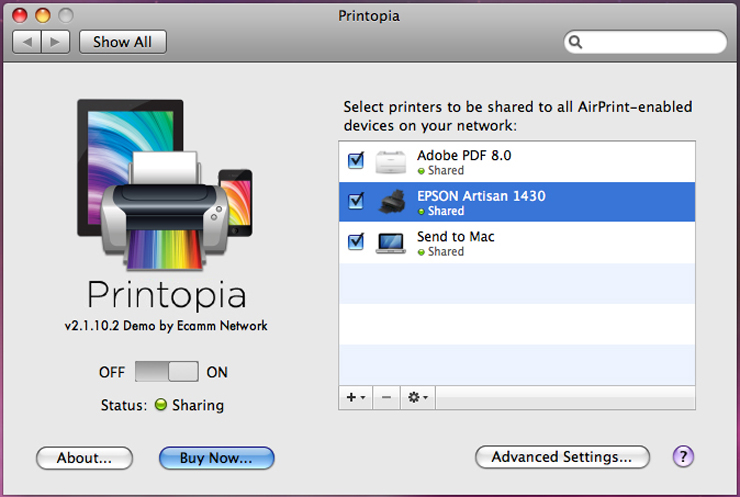
4 Best AirPrint Enabled Printer for Your iPad Device
We must admit that we want life to be easier; thus, the births of smartphone and tablets. You can read, write and work on those creative juices using them. However, no matter high-tech they are, we still tend to resort to the basic: the classic paper output. That is why printers are still available and…
-
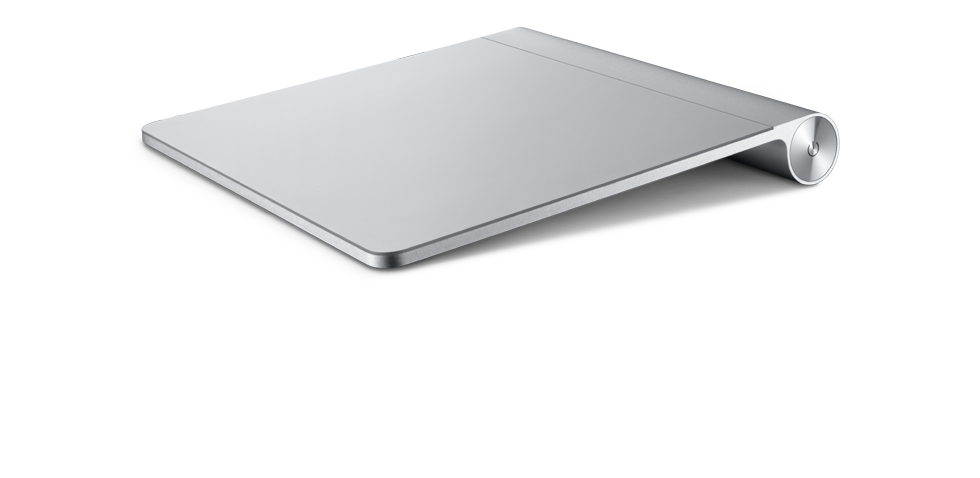
Apple Trackpad : Great Alternative to Mouse for Windows PC
Does your wrist hurt due to prolonged usage of the good old computer mouse? While mouse is pretty reliable device to your Windows PC, you can’t ignore the fact that sometimes you get tired of it. Apple has produced a great alternative to computer mouse, the Magic Trackpad. It is wireless, has sturdy aluminum…
-
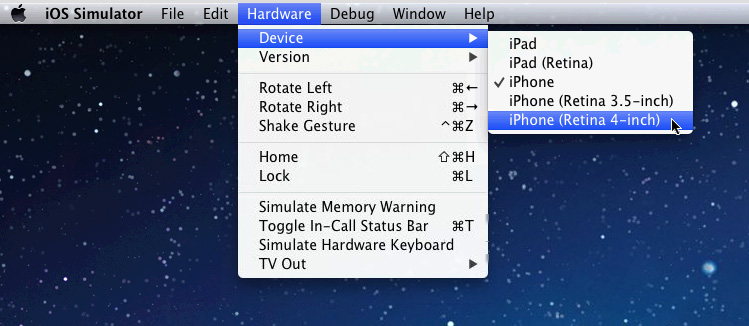
How to Run the iOS Simulator into your Web Browser – 4 Steps
The Apple developers can now easily test their web designs and app using the iOS simulator in any web browser they choose. Even without an iPhone or iPad at hand, just run this wonderful piece of application and you are then ready to scrutinize your own designs. The app also features the native Safari application…
-
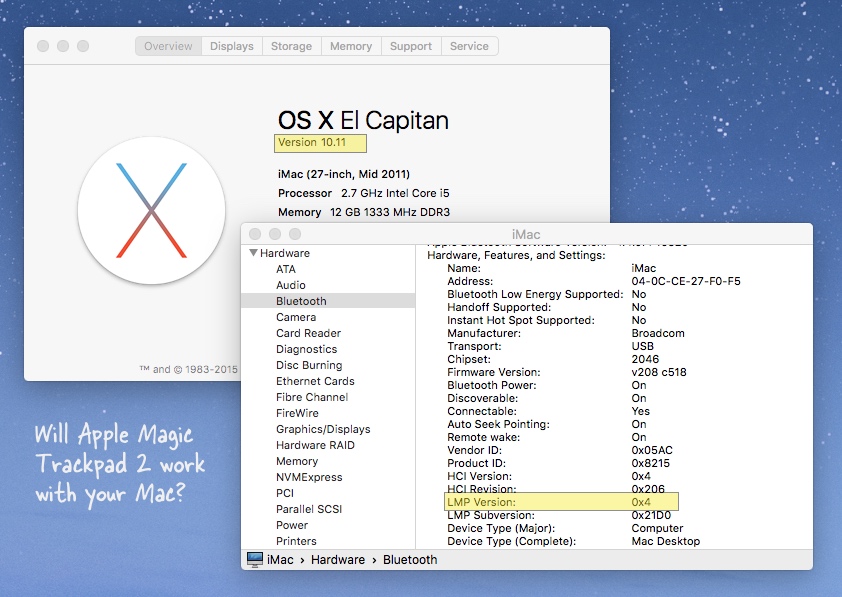
How to Know if Apple Magic TrackPad 2 is Compatible with Your Mac
Apple just released Apple Magic Trackpad 2 can be used on any Mac that has El Capitan and Bluetooth 4. The device features a large surface area that includes built-in rechargeable batteries and supports Force Touch technology. The latter-mentioned feature enables you to experience a much friendlier interaction with your computer. For example, you can…
-

How to Jailbreak iOS 9 with Pangu – 12 Steps
Who says that the latest iOS 9 is “unjailbreakable?” Team Pangu becomes the bane for those snob claims. The team released an untethered jailbreaking tool accessible for anyone who just can’t find satisfaction by Apple’s restrictions. So there, rejoice, iOS users! The gate has just been broken for Cydia entrance. If you…
-
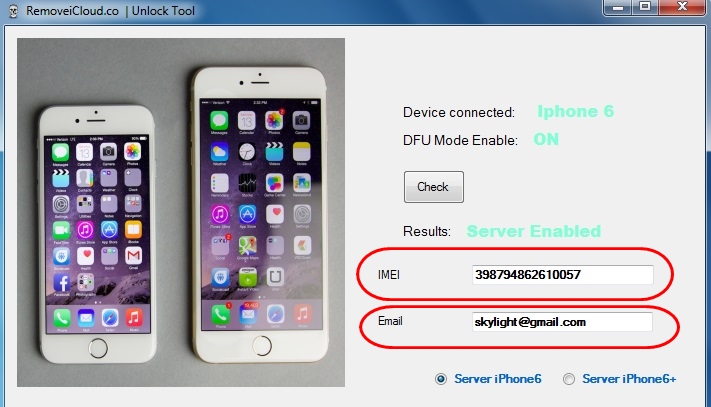
How Do You Know if an iPhone is iCloud Locked or Unlocked?
Sometimes, we can’t resist a good offer most especially when we encounter a cheap—albeit second-hand—iPhone. These deals may come to you in person or just over the net using Facebook, Craiglist or other classified ads website. However, these over-the-net offers can be really tricky as you won’t know much about the seller and the device…
-
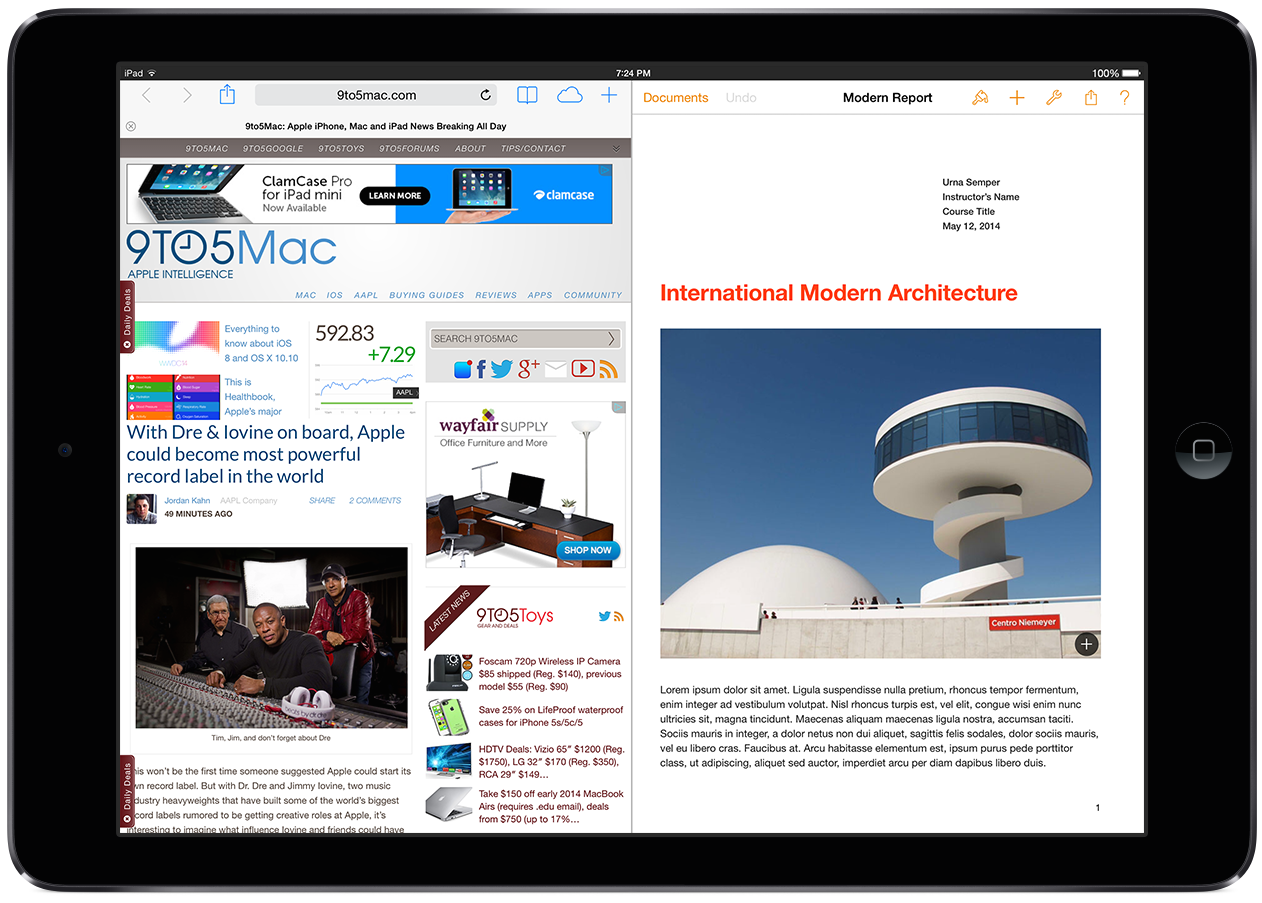
How to Multitask in iPad using Split View, Split over View and PIP
Multitasking is one of the primary factors why device consumers invest on high-spec’d devices. It’s a good thing that Apple made efforts in bringing their products’ multitasking feature into another notch. With the release of iOS 9, iUsers can benefit from the three types of multitasking—Split View, Slide Over and the Picture-in-Picture. Split…
-
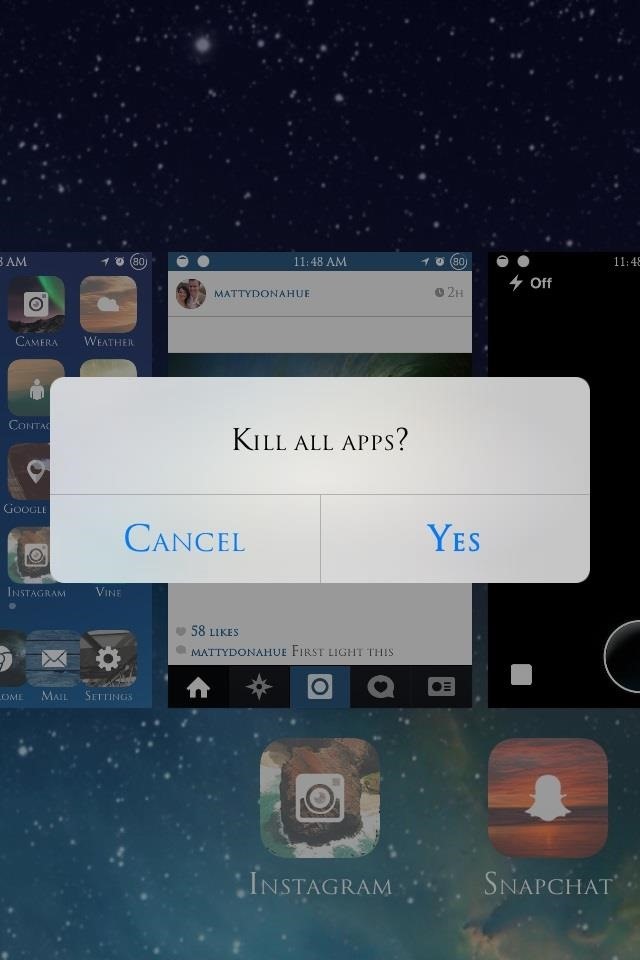
How to Instantly Close All IOS Background Apps in One Time : iOS Tutorial
Double-tapping the home button of your iPad or iPhone devices will navigate you to the list of the recently used apps. Some of them may still be running at the background, causing an unnecessary drain to your very precious battery energy. Now, when you tap and hold your finger on a particular app icon,…
-

How to Take 4K Video Using Your iPhone 6s or 6s Plus
This newly installed snapper should be able to produce crisper and sharper images compared to the previous flagship. Also, it is expected that it has a boost in focusing speed and accuracy since it has a much larger number of Focus Pixels. Furthermore, it can take videos beyond 1080 pixels. Simply put it can take…
-
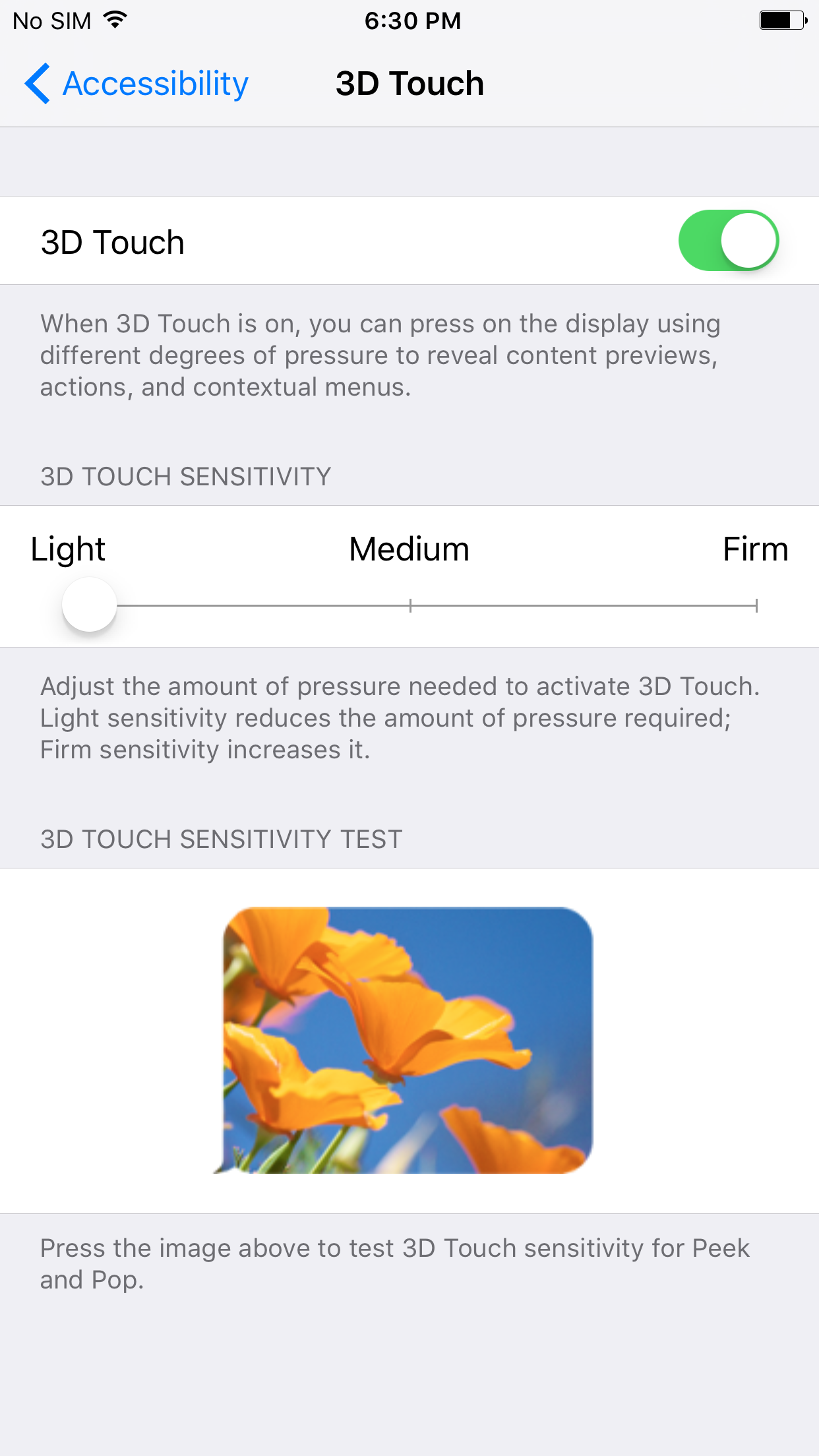
iOS 9 Tutorial : How to Adjust 3D Sensitivity of iPhone 6s and 6s Plus
Along with the release of the trending iOS 9 is the 3D sensitivity feature. Nobody can deny that this wonderful pressure-sensing technology opens new horizons for user input dimension. It can intelligently distinguish a simple tap, press and hard press. Some of the Apple devices that utilizes 3D Sensitivity are the Apple Watch and…