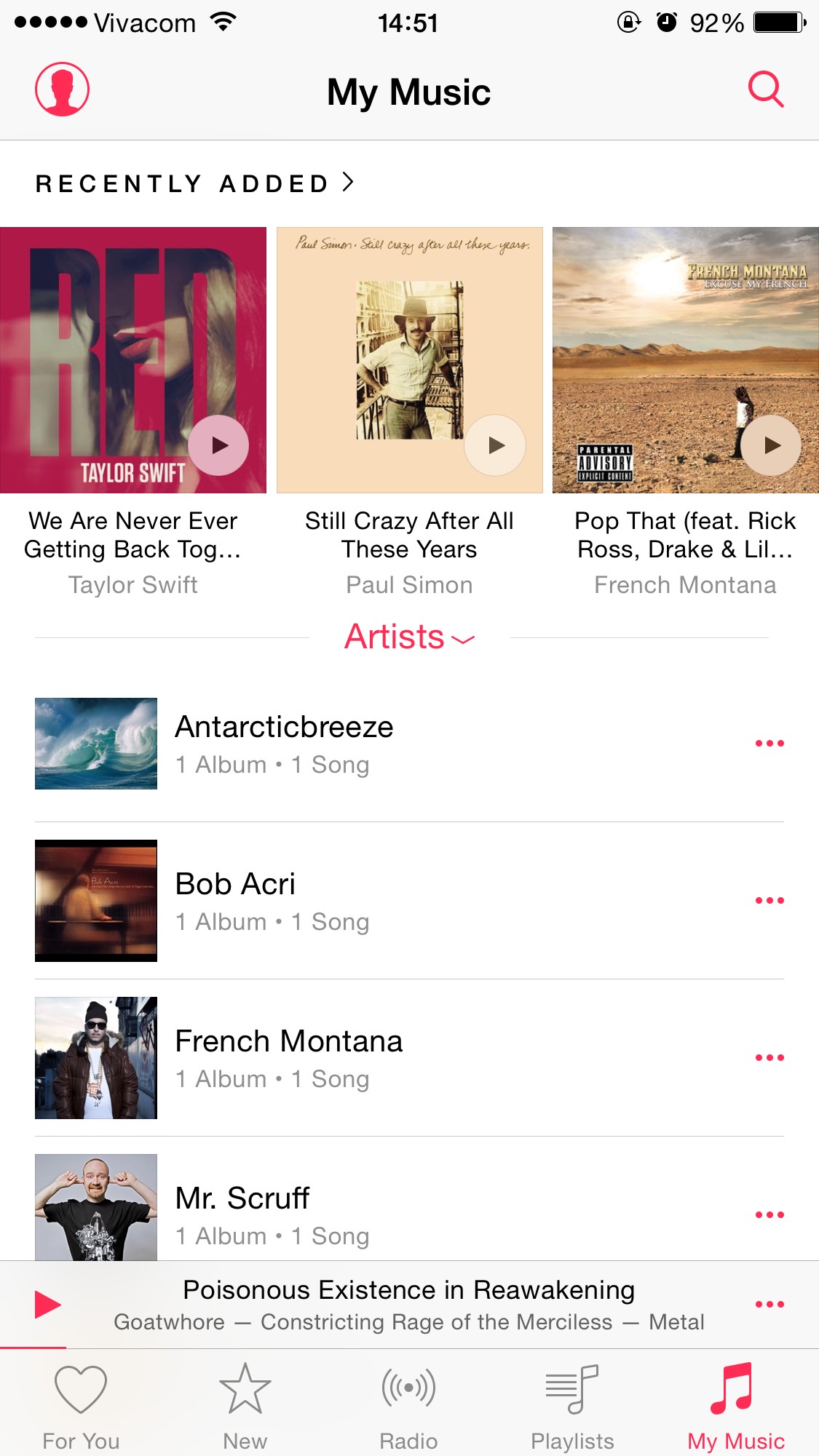When apple launched iOS 8.4, it also included the Apple Music app. Asking what an Apple Music app is, it is a hot streaming subscription service that Apple is currently offering. You can see its presence through a mini player at the bottom of your device’s screen and can be swiped away if you must.
The app features several cool album art works that are swipe-able as well. You can also customize it through the For You section where you can designate your specific musical taste. Apple Music can also be populated with various music videos in HD quality. If you want updates about your favorite artists, you can easily do so by accessing the Connect section of the app. This is like a social networking for artists where they can do their thing in relation with their music. they can upload their songs, videos, photos and even update their statuses via SoundCloud.

However, if you’re not really into stalking an idol, Apple lets you turn off this Connect section. On its place, you can get the more practical ‘Playlists’ page. But there several steps you need to do before you achieve this effect and here are they:
Directions
- On your iOS 8.4 device, head to Settings >> General >> Restrictions.
- Input your pass, scroll to the Apple Music Connect switch and turn it off.
- Voila! Your Connect Tab disappears and on its place is the much practical Playlist. Enjoy!