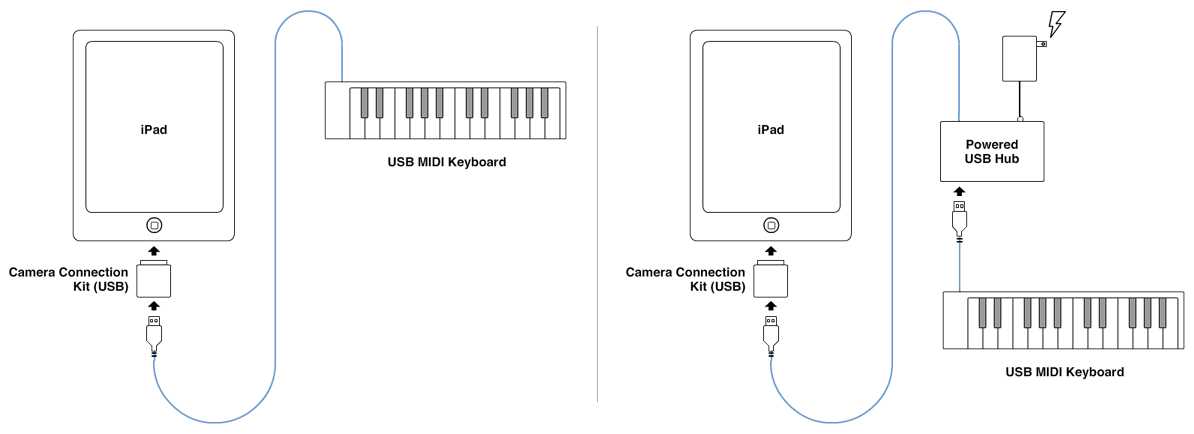Technology has brought this age a wide range of stunning options to aid various talents. If these options had been there before Beethoven or Mozart was alive, how easier it must have been for them to compose heaps and heaps of classics.
Anyway, if you have an iPad, a MIDI keyboard and Garage Band app so you can work on your creative musical juices, it is just easy. All you need to do is to have an adapter that will funnel the MIDI signal right to your tablet. No worries… there are various inexpensive options for you about this matter.

- iRig MIDI 2
- Of the group, this is the most expensive of MIDI solutions for your iPad. However, it features a wide array of functions starting as an adapter. It also has a USB port to keep your iPad’s juicer from running out of energy during your jamming. Check this Amazon link to know about iRig MIDI 2 prices.
- Apple iPad Camera Connection Kit
- The kit essentially converts the Lightning connector into a USB port. Just note this: Connect the kit first before plugging the Connection Kit into your iPad. This step will help your iPad recognize the device. While the kit is not as versatile as the iRig MIDI 2, it can help those who just want a simple MIDI connection.
- The kit is available for iPads with Lightning connector and the older iPads with the 30-pin connector. However, if you want to purchase it, check this Amazon link.
- Line 6 MIDI Mobilizer II
- The mobilizer comes less expensive than iRig MIDI and it does feature the MIDI thru or the USB connection aiding your iPad charged. However, if you simply want to get your MIDI going between your iPAd and PC, then this device will do the work. Just in case you want to check it out in Amazon, click on this link.