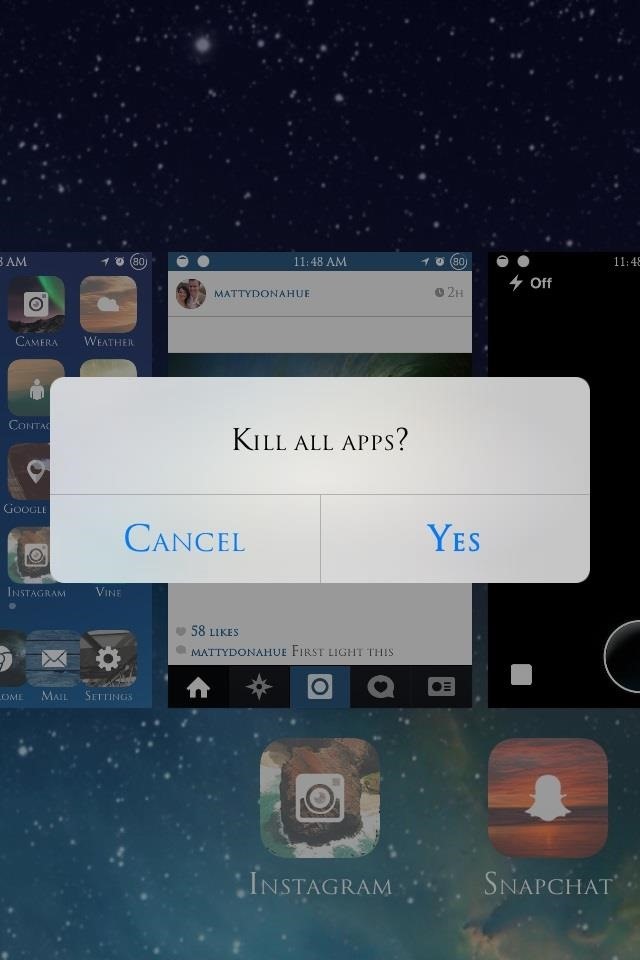Double-tapping the home button of your iPad or iPhone devices will navigate you to the list of the recently used apps. Some of them may still be running at the background, causing an unnecessary drain to your very precious battery energy.
Now, when you tap and hold your finger on a particular app icon, it begins to do a quivering movement. You can also see the red minus (-) sign that you should tap in order to close one or more of these running background apps. If an app is not running, this simple action will immediately remove itself from the multi-tasking bar.

What we mentioned above, was still kind of tedious, right? You will still need to tap around and select apps one-by-one when you want all of them to be closed. So here’s a software application that will help you instantly close all background apps in one time without having to jailbreak your device.
Directions
- Download the Process Killer app from iTunes, install and launch it.
- Shake your iPhone or iPad in order to close every single running app in the background (fun way, huh?)
Or
- Pull and release the processes list in order to close all the background running apps in one time.
IMPORTANT Update about using the PROCESS KILLER method:
- Apple just removed the app from their iTunes App Store; hence, you can only close the running apps manually. This may be due to the fact that you may not see any performance improvement in the front-running apps by merely closing the background apps in your iOS device(s).