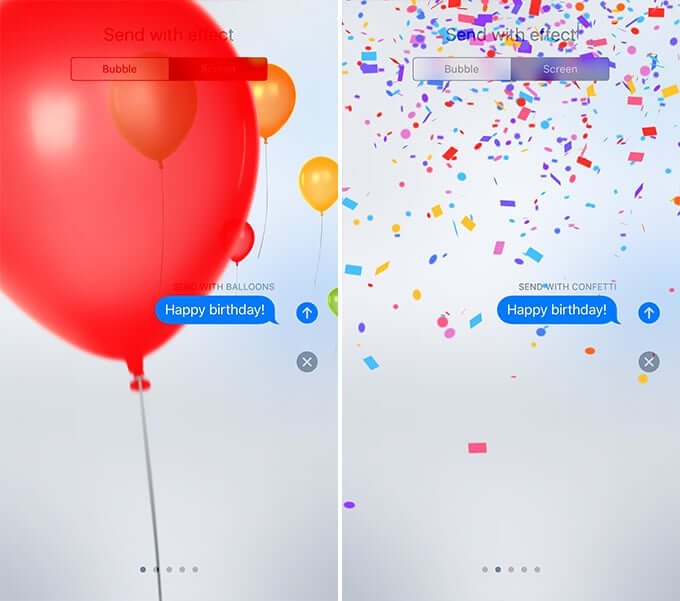It is very interesting to know that iOS 10 has many new features to offer its users not only in terms of security but for sending messages as well. And when it comes to sending messages, the iMessage offers its users a lot of new features, features that most of you will surely not notice. But in order for you not to commit such a mistake, you can refer to this article and read some of those new features below:
Animated Bubbles and Backgrounds
Right now, you can easily send expressive messages just like you do in online chat via iMessage. Depending on your device, such feature can be accessed either by 3D-touching or long-pressing the blue send button. As of present, you can select one from four available animations, namely: Calm, Slam, Loud and invisible Ink. The selected animation’s effects can be seen by tapping the message balloon.

If you want your messages to become more personalized, tapping the Screen tab on top of iMessage with give you five different background designs, namely: Lasers, Confetti, Shooting Star, Balloons and Fireworks. Be informed, however, that such customizations are not accessible if you’re using the iOS ‘Reduced Motion’ feature.
Handwritten Messages
By tilting your iPhone in landscape mode, you can easily touch the scribble button in your keyboard, therefore resulting to opening of a blank canvas where you can easily write on. Anything you draw on it will have an ink bleed effect, making your scribbles particularly awesome.
Digital Touch Temporary Messages
By selecting the corresponding Digital Touch icon, you can easily send a certain message by doing the corresponding command. You can also perform those even on ten-second video clips and photos. All messages sent this way will automatically vanish two minutes after sending those.
More Emoji and Stickers
Right now, the emoji feature dominates iMessage when it comes to numbers. As a matter of fact, you can now choose a corresponding emoji for every word that you typed inside your messages. If emoji for such words are available, the word will be highlighted in orange. You can tap the word and see the suggested emoji yourself. Stickers, on the other hand, can be downloaded from the new iMessage App Store.
Voice Messages
The Send button is now replaced by the Microphone icon whenever your message box stands empty. Long-pressing it enables you to record voice messages and can be sent by sliding your finger up. And just like Digital Touch Messages, voice messages also disappear after two minutes unless kept by the recipient.