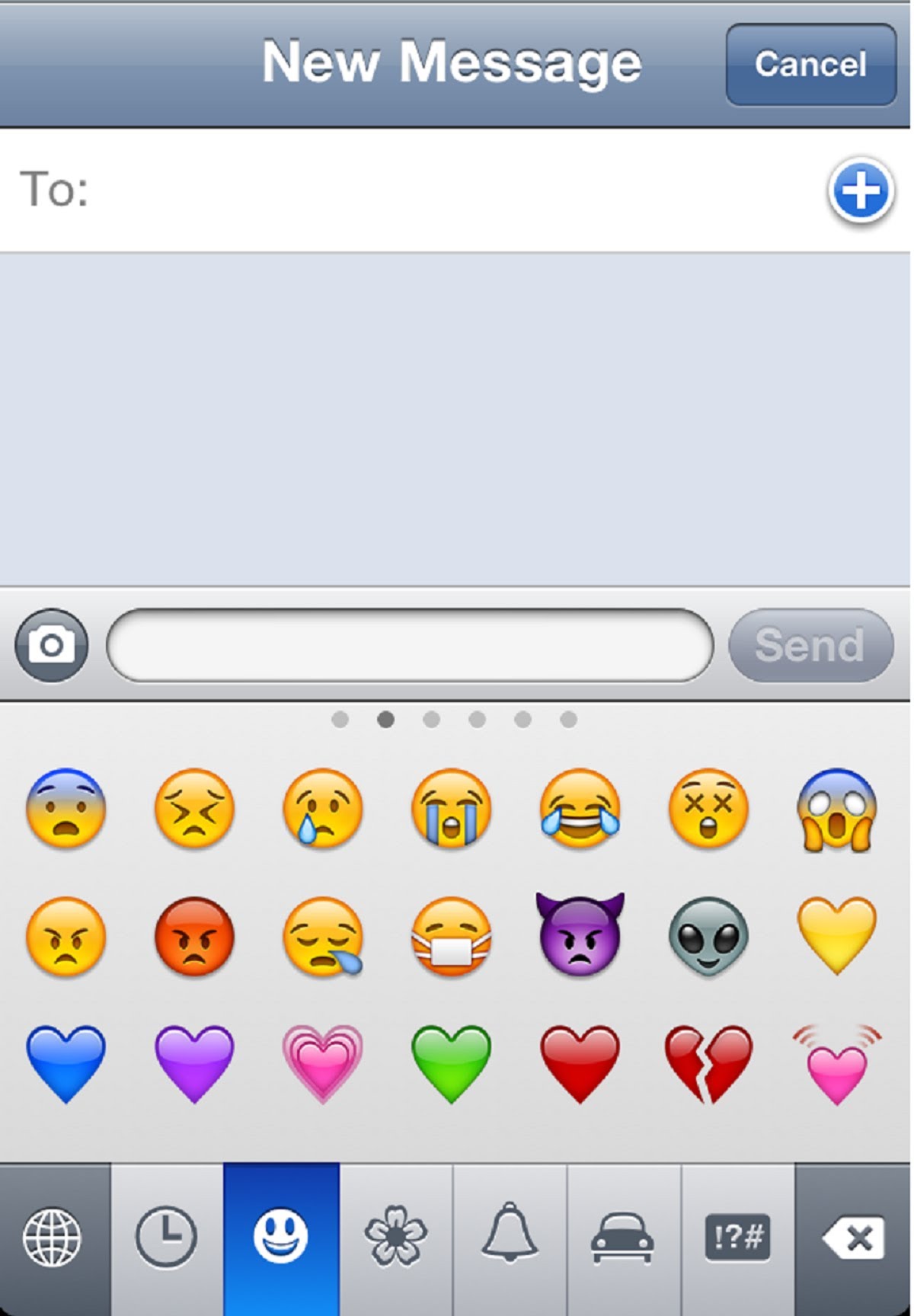Sometimes, when you want to make a point in your message, words can be pretty inadequate. Good thing that emojis (those expressive icons) were created by Shigetaka Kurita. These icons can down-play or highlight what you want to convey to the person you are communication with.
If you’re an iUser wanting to incorporate this feature to your iPhone handset, all you have to do is to visit iTunes. There is a wide array of third party apps available for you to download and install. Further, this article instructs you how to enable emoji on your iPhone as its settings is safely tucked away among other settings.

Directions
- As you may still be using the default keyboard layout in accordance with the language input upon your set up. You can simply add the emoji keyboard to your default and use it at all times. To enable this feature, follow the simple navigation steps below. Note that you need iOS 7 running on your device for you to achieve this effect.
Head toSettings>>General>>Keyboard>>Keyboards>>Add New Keyboard>>Emoji.
- Have this checked out: On the Keyboards screen, you should be able to see the default language you chose during your initial setup and added to this is the Emoji keyboard. This simply means that you successfully activated the Emoji keyboard.
- Okay, you’re about to test the use of your Emoji keyboard. So you can simply open a messaging app and access your default keyboard. When your keyboard appears, notice that there’s a small key in a shape of a globe at the left side of your spacebar. You need to tap on this to unlock the numerous emojis available for you to use.
- Swipe from left to right and vice versa to see various options. At the bottom screen, you will see a number of icons from which you can select the different categories of emojis. To use an emoji, simply tap on it and it will immediately appear on your message area.
- To remove the emoji keyboard from your list of keyboards, follow these steps:
Go to Settings app>> General>> Keyboard>> Keyboards>> Edit>>tap on the red icon beside the Emoji then Delete.