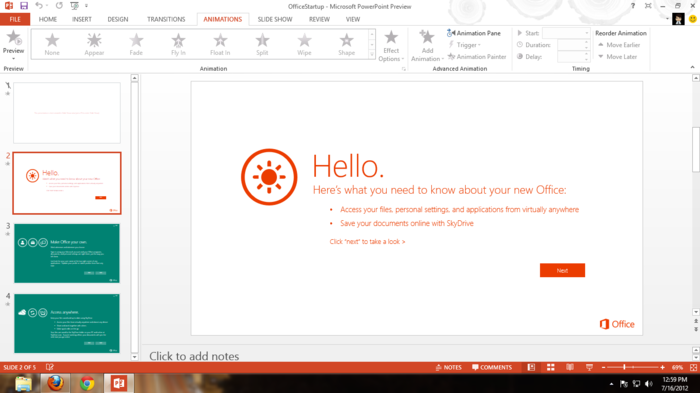Microsoft Office 2013 is the latest version of Microsoft Office that gives you access to the 2013 version of Word, Excel, PowerPoint, Outlook, Publisher, OneNote, Access and the new Lync Messenger program. It is also compatible even to the older versions of Windows like 7 and 8. While it is yet to be officially released early next year, TechNet and MSDN subscribers can already have their own copies now.

For those who are not Technet or MSDN subscribers, you have 2 options so you can download your own copy of Office 15 (a.k.a. Microsoft Office 2013):
First Option
- Head to office.com/preview and download the edition of Office 15 (includes Windows, Excel, PowerPoint, Publisher, Outlook, One Note and Microsoft Access). The installer is around 500kb in size, by the way.
- Install it for up to 5 personal computers with your Microsoft Account. Just hit the Install button and it will then utilize the Click-To-Run installation technology of Microsoft.
- There are two downsides for this option: First, it’s but a preview edition and second, you have to install the complete Office package.
Second Option
- Make sure that you have Windows Live ID and head to Technet website.
- Download the full MSI installer (about 666MB, OfficeProfessionalPlus_x86_en-us.img).
- Choose which Office programs you want to install to your computer.
- Unlike the previous option, you can actually choose your own programs here. Plus, this version is already the final version of Office Professional Plus which can last for up to 60 days from the date of installation.
For those who are willing to wait, you can purchase the 2010 version of Microsoft Office now and get a free upgrade as soon as Microsoft officially releases the 2013 edition next year.