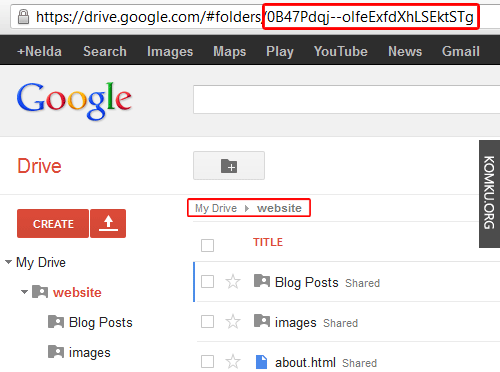Good news for bloggers who are searching for a place that can immediately host their websites but do not have access to any web server. Google Drive offers a great alternative to host basic websites or even those with complex JavaScript web applications. You can immediately upload and publish any kind of static content on your website like HTML pages, CSS, images, icons, audio files, video files and podcasts.
Actually, this is a workaround we are talking about. The old Google Drive version has the web hosting feature but the new one doesn’t. You can still make public folders inside the new Drive but you can’t publish that folder anymore. This one is the thing we are going to work out in this tutorial.

Directions
- Put your website file inside a zip file then upload them to your Google Drive through this link.
- You may need to click on the Authorize button if it is your first time to use this tool.
- When the file has been uploaded, the tool will provide a public URL of your website using the same procedure.
Tips
- You should also have an index.html since it is the file that will be served when someone wants to access the homepage of your own site.
- You cannot change the default URL of the Google Drive like: googledrive.com/host/.
- Google Drive serves your website in HTTPS; hence, you can host custom Facebook Pages.