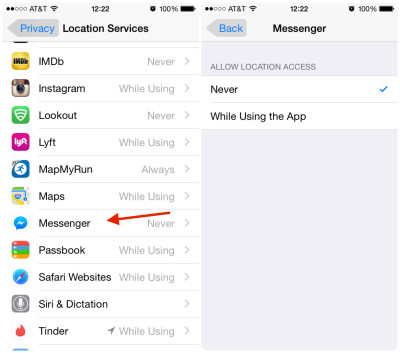It’s not altogether surprising when folks began to state their objection and disappointment about the social media giant, Facebook because it made messaging an autonomous app instead. Just try to visit Google Store and you can read “well enunciated frustrations” under either the official Facebook or Facebook Messenger download page.
Yet this controversy is far from its tail end. The news about how Facebook has been actively tracking its users’ locations has been made public, earning wide criticisms. With more or less 500M active Messenger users worldwide, it really made quite a stir. The culprit tracker—a simple Chrome extension under the name Marauders Map, is hell-bent in robbing information of our location. Quite a stalker bandit, one must say!

While we grumble about this move by Facebook, this detail only confirms the social media giant’s vision of making Facebook an e-commerce platform. Through its messenger app, you can book reservation, track orders, amplify services… all routing from a simple chat. Of course, not all people are thrilled about this as privacy should always be protected.
This tutorial will help both Android and iOS users prevent Facebook Messenger from tracking their location.
Directions
Android
- Open Messenger app, head to Settings then find Location.
- Un-tick the box that enables messages to put your location as info.
- You can also go to your Android device’s Settings menu>>Location services>>Location permissions.
- Locate the Messenger app tab and set the option to Reject from the arrow menu on its right.
iOS
- Head to the Settings app, access Privacy and Location services.
- Locate the Messenger app and set the tracking option to Never.