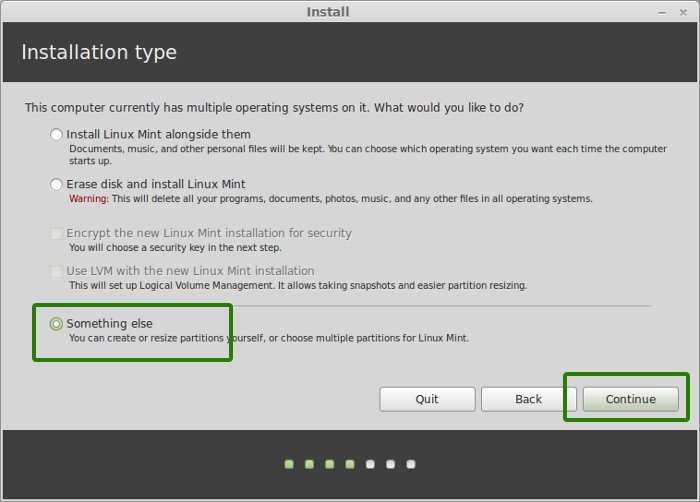Linux Minst is popular for its clean, accessible and practical design for an operating system. It is user friendly because of its easy-to-use interface and the coolest part about it—it’s for free! Installing this Linux distribution should be easy even for a beginner.

Directions
Download Process:
- First, back up all the important data within your computer.
- Download the Linux Mint ISO from acquirable from its own site. Remember than an ISO file is a disk image that you can burn directly to your DVD disk. If you’re a beginner, choose the Cinnamon version of Linux Mint compatible to your desktop computer. Burn the file straight to your DVD using your burning software.
Installation Process:
- Boot your computer from your DVD drive and not from your hard drive.
- You will be welcomed with the start-up message of Linux Mint and from there, follow the step by step instruction and promptings.
- You will be given several options including how to choose your installation type.
- Erase disk and install Linux Mint- is an option that will let you delete all the data within your selected disk and make Linux Mint as your exclusive OS.
- Something else- is an option that will help you separate your installation of Linux from your current operating system. It will only feed on the free space available on your selected disk.
- Customize your settings by choosing options you want.
- Create your user name that will appear as your name among the network of users.
- Wait until the installation is complete and reboot your computer.