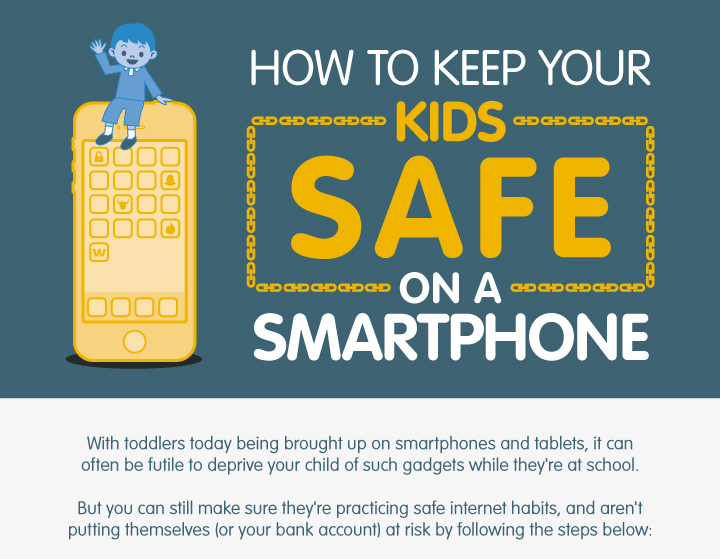Kids of today’s generation benefit a lot in the wide array of gadgetry. Parents use various devices for games, entertainment and education. However, to maximize the potential of a device such as a smartphone, we connect it via internet. With the internet, we open our kids to huge possibilities—some of them are good, others are bad.

Sites with adult content or even strangers who can’t do right even with kids can be in touch with your little angels. Moreover, if the smartphone you lend your kid is open for banking transactions such as your credit or debit card, you might just be surprised of the money that could be lost. For example some of the games they play require upgrading or purchases, with just few taps, they can easily pay for them. Voila! You lost what may be a few hundreds of dollars and worse, it could be a couple of thousands.
If you can’t be by your child’s side all the time and play the omni-present parent, how can you secure your kid? Are there existing protection measures to keep your kids from such malevolent forces?
Good thing that there are responsible individuals behind NeoMam Studios who has taken effort to make security on a smartphone possible. Follow these simple steps on your (or your kid’s) smartphone and initiate that protection barrier for your little angel.
Directions
- You have to set up restriction for in-app purchases.
- From time-to-time, check on what apps your kids just downloaded. To begin with, you can just simply ask the application they want to download. Remove the applications that you’re not comfortable with and tell them why you erased them.
- Make the phone secure from theft of which your kid’s personal information may be stolen also. Even if you want your child an expensive handset, resist that temptation and buy him or her a cheap handset. You can also simply set up tracking and data-erasing applications like iCloud and Android Device Manager. Further, install a cyber-security app like Find my iPhone or Find My Android to track down the lost smartphone in case that your child has been bullied.
- You can also set location data into private mode. Turn off location data and if you use a family location service, make sure that you, as a parent, has the only access.
- Teach your kids how to responsibly share from shout outs, to photos and videos and other multi-media resources.
- Most of all, you have to properly communicate with your kids about proper handling of devices and gadgets.