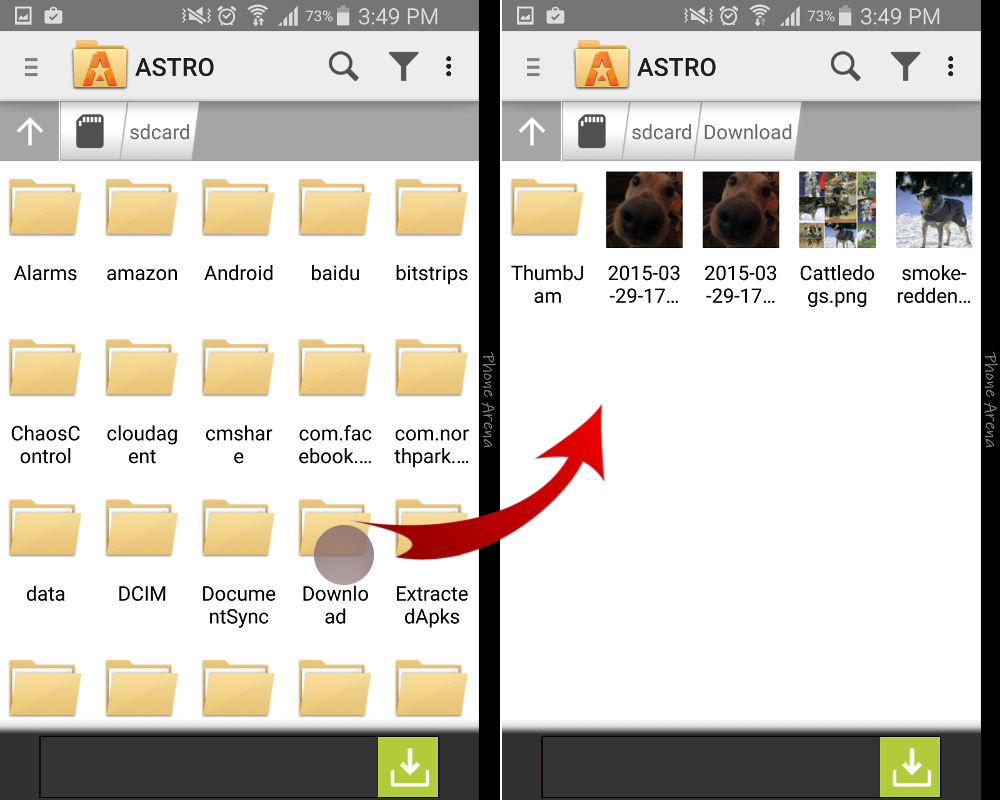The development of technology in general is a cutthroat battle wherein the main aim is complete customer satisfaction. Hence, gadgets with the ability to give comfort in few taps are invented and are currently undergoing further progress. If you notice, smartphones are getting smarter every year that it’s frightening at times.

Before, we locate things in few taps away but now, there’s a way where we can access our data in a much easier way. Manufacturers put their own UI just above Vanilla Android so they can provide better service for their consumers. HTC for instance get their Sense UI, Samsung their TouchWiz and Motorola their Blur. However, if your handset hasn’t been endowed with these kinds of skins and you’re having a difficult time locating your downloaded files, an option via Google Play Store is readily acquired. Tap the words File Explorer or File Manager and you will be given variety of choices. This time, however, we present to you Astro file manager.
Directions
- Open your Google Play store and locate ASTRO File Manager with Cloud. Or you can tap on this link to access it immediately.
- Download, install and launch ASTRO on your smartphone.
- Find the ‘Download’ folder and you’re okay.
Now, if that’s not the case, meaning you were presented the list of all folders, just locate the folder that says ‘sdcard’ and tap on it. From there, find ‘Download’ folder and you’re already there!