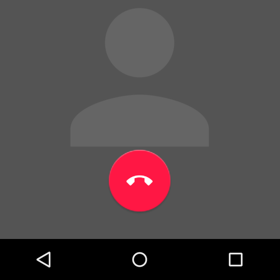So you’re a newbie for smartphones and we’re not judging you for that. In fact, we’re here to give you the tutorial for Android Smartphone 101.
There are cases when you want to end a call without actually looking at the screen. The power button of your smartphone is right there to assist you for such need. All you need is to reach a finger to the power button and press. When your screen is off, one press on the button will light up the screen and the second press will end the call. Now, what we use in the tutorial here is a Google Lollipop Android, but older versions are not too far away from these steps. Learn the basics and you won’t have any problem soon.

Directions:
- Open your smartphone and head to the Settings menu.
- Scroll down and look for Accessibility which has a ‘hand’ icon.
- Look for the phrase that says ‘Power button ends call’ and tick on it. Ticking on it will flash a check mark on the box beside the phrase.
- Your Android phone then accepts this command and will perform the function should you click on the power button to end the call.
See, it’s all easy and you didn’t even shed a single drop of sweat. Remember that the Android or device technology today brings comfort and easy accessibility. Now, in case you don’t already want the option, just simply trace back your steps and un-tick the box.