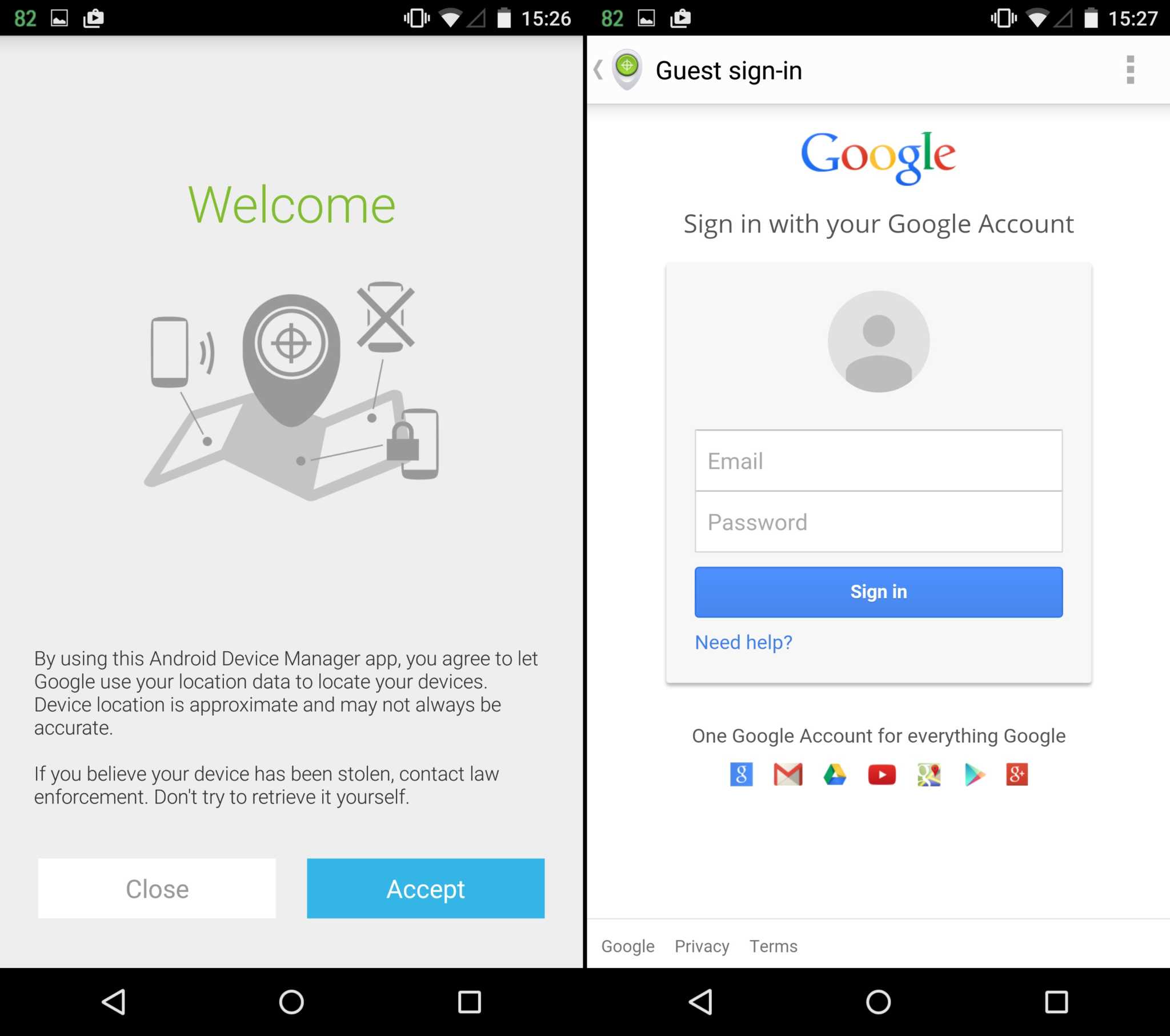A Google Lollipop- powered device currently can be fetched in a hefty price. And since most of the devices run by Android 5.0 look very fetching, it can be hot in the eyes of unscrupulous individuals. We can also consider the fact that devices portable by nature can easily slip from our grasp, thus, they are easily lost.

Good thing that our technology today enables us to easily locate devices though GPS system, Wi-Fi connection or data network. Through these connections, your device—specifically your Android 5.0 or Google Lollipop powered gadget—can easily be found. Not only that… it can be located with preciseness that can blow your mind! So how do you do the set up to simply access and find your Android 5.0 device in case of loss?
Directions:
- First and foremost, visit your device Settings>> Security>> Phone Administrators Menu and determine if ADM (Android Device Manager) has check mark within the roll of active phone administrators. In case that it doesn’t have the check mark, tick on it. Make sure that your GPS and data network (or Wi-Fi connection) are enabled.
- Open your ADM by using either of these two: a) Use the Web App; or b) Simply install ADM (attainable from Google Play Store) on another device you currently have. If you choose option “b,” you have to sign in with your Google account. From there, all your accounts will be included in the directory in drop menu. Select the account that’s already linked to your other devices (such as smartphone or tablets); or you may opt as a “guest,” which is a smart move when you’re just using someone else’s device.
- Having finished step 2, the ADM will commence tracking down the device you are trying to find. This may take for several minutes or so. Upon discovering the device, ADM gives you a map and from there you can quickly track your device.
- You are also given several preferences such as wipe, ring or remotely lock your device.
- If you choose the “ring” option, you are able to ring your device for about 5 minutes. Upon locating your device, you can shut it off by pressing on the power button.
- If you choose the “lock” option, it will enable you to change your device’s password or PIN number. It will also show a message or note on its locked screen.
- If you choose the “wipe” option, it will do a factory reset remotely. Cooler still, you can do this even as your device is turned off.