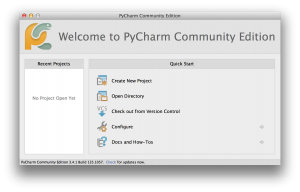When we hear the word, “Programming,” we easily equate it to those daunting steps programming experts usually do to create software, websites, games, etc. Hence, one must complete a certain course for him to be able to do some programming. However, there’s great news for people who want to learn—even a little—abut this craft. The answer for them: PYTHON.

Python actually uses the simple language of programming. Following these easy steps, you will be able to start in no time.
- Download the Python Program for Windows
- Be sure that you know the Operating System you are using. Download the compatible version of Python for your OS along with the Python interpreter and text editor which will work hand in hand with Python. https://www.python.org/downloads/
- Be sure to take note or print copies of the steps regarding Python installation.
- Commence installing Python upon downloading.
- Next, install the Python interpreter. This feature can be incorporated with your Command Prompt. To do so, check on the options in the module list.
- Install your downloaded text editor. For Windows, you will need Notepad++.
- Check your installation. You have to type “python” to your Command Prompt. Python, then, will be loaded and you will be directed to the Python interpreter.
- This time, you have to type: print (“Hello, World!”) and press “enter” on your keyboard.
- Study the basics of Python.
- Try out different codes with your Python interpreter. Understand that you don’t have to save them first, just test and play. If you don’t have inkling on how to start, you can always search in the internet of some tips how to handle codes.
- Study how python uses objects and variables. However, at the beginning you don’t need to use types of variables. Start with objects first.
- Operate on the Python Interpreter as a Calculator
- Open the Python interpreter through your command prompt.
- Work on the basic arithmetic using +,-,* and / as basic operation signs.
- If you want to perform calculations for powers, use the ** sign to signify powers.
- Make your own codes using variables for your algebra. Use the = sign to equate variables into their values. Example: a=7 or b=24; or height = 4 and weight =7
- You can close the interpreter by typing: quit () or by going to your command prompt and press Ctrl and Z.
- Make Your First Program
- Start your text editor. The interpreter will be your best buddy when it comes to creating your programs. Therefore, it is imperative that you have installed this program correctly.
- Be familiar with “print” function since this is one of the most basic. This function enables to exhibit data into the terminal. To do so, type “print” and start putting the content inside the parentheses () that follows the word “print.” Example: print (“Hello, World!”)
- In Python, you won’t need the signs (semicolon- 😉 or (braces – {}) to end the line or indicate blocks respectively. You will have to use the “tab” button to indicate what are included inside a block.
- Save your file by clicking on the Save As option under the File tab.
- You can check on your file by simply going to the command prompt and type the name of your file. The end part of your file’s name should have the dot py (.py). Press enter. Example: world.py.