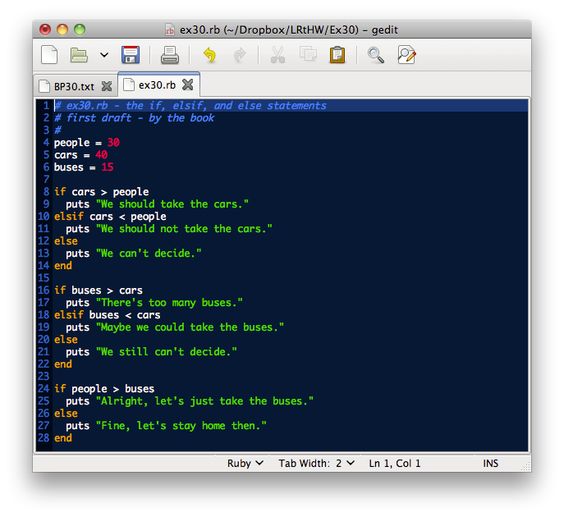Even if you’re a regular PC user, you may not actually know the meaning of syntax unless you try browsing Google for it. To those who didn’t know, the word syntax means right rules, regardless of what matter you’re using it for. And when you say command syntax, it means that this is the right set of rules that you must follow in order for you not to commit needless errors. This is normally encountered by computer programmers, especially those whose job is to check an entire program for errors.
How to Identify Syntax Commands the Right Way
You must have taken this for granted but the simple shutdown button in your windows screen is actually made by two syntax commands. The first one is the command concerning its appearance (the red power button) on your Windows screen while the other one is the shutdown command syntax itself. This became possible through the efforts of Windows programmers ever since the time Windows OS came into existence.
Nowadays, these syntax commands can be typed and done in the Windows Command Prompt feature. This is the usual black window that lets you type the specific command that you want to be done by the operating system.
Listed below are some important pointers that you must remember whenever you’re trying to use the command prompt:
- When you encounter ‘Bold’ items – The items that are written in bold format must be typed in the exact way as they are presented by the command prompt, regardless of length and characters used. One good example is the ipconfig
- When you encounter ‘Italic’ items – Items that are written in italics must be supplied by the programmer, depending on the list of choices that are available in the command itself. In the ipconfig command, the flushdns and release options are two good examples.
- When you encounter Spaces – Well, just like in normal typing, the spacebar makes the distinction between words and that’s the same case with syntax commands. Needless to say, if a certain command needs space, you must do it.
- Words inside brackets ‘[]’ and braces ‘{}’ – Whenever you do a syntax command, words inside brackets and braces must not be taken as it is. In the case of Windows command prompt, these words are just instructions of some sort that gives the programmer some ideas regarding the command itself. However, if words do exist outside those, you must put whatever those words are accordingly.