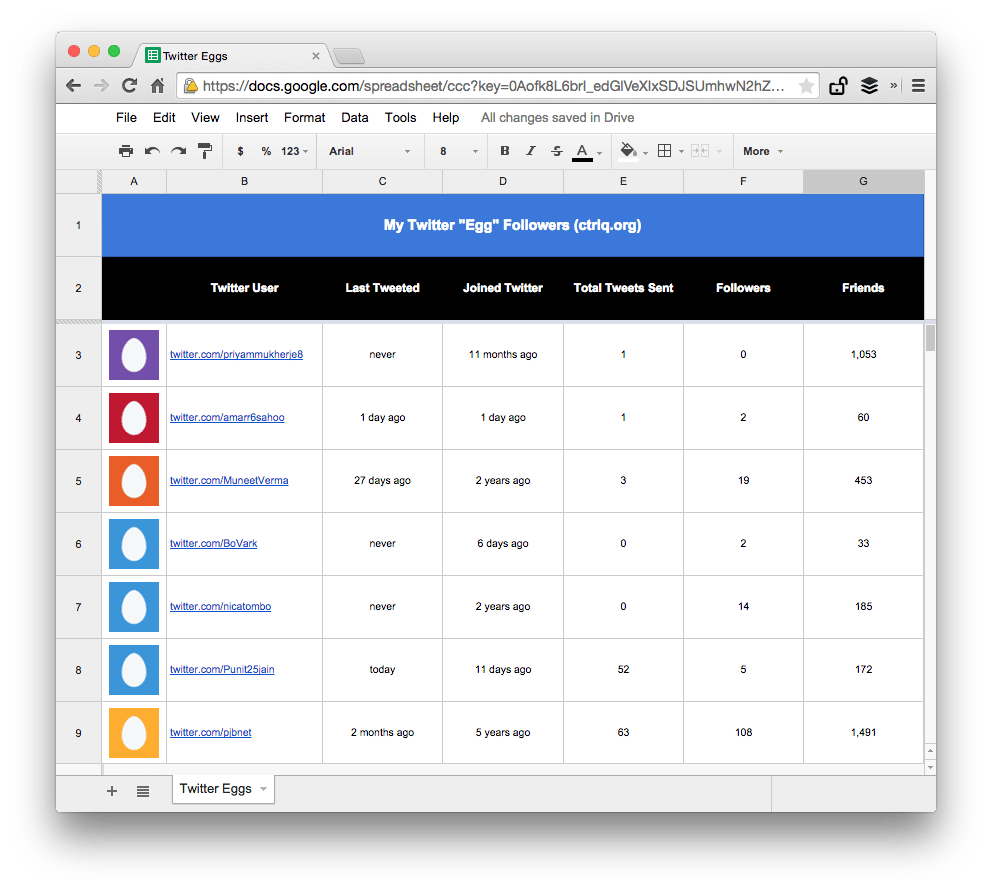Nowadays, living in a cyber or internet age isn’t easy. If you’re a Blogger or a Web Developer, you need to update your site news every day in order for your followers to keep in touch with you. Aside from making your site available for mobile view, it is also needed that you have other social networking accounts in order to keep in touch with your followers. Right now, Twitter is widely used for this purpose.

However, as a Blogger, it’s only natural for us to get curious about our followers’ gender, regardless of social account that he or she uses. This sounds like a lame excuse but, it’s a sign of courtesy if we should address our followers in the right way. Who of you won’t get offended if you’re actually referred as a ‘He’, even if you’re a female or vice-versa? Most Bloggers nowadays will definitely tell you that you must respect your followers at all times.
Cutting long introductions short, how can we identify the gender of our Twitter Followers? Are they male, female, eggs or just Twitter bots? To those who didn’t know, eggs are Twitter users who don’t pay even a single attention to kindly change their profile picture. Since Twitter doesn’t actually provide gender information, we can identify their gender by taking the user’s profile picture and feeding it directly into Siftr’s Vision API. By using various identification techniques, the API will then give you some information in regards to the gender of the person in that picture. You can also get further details is you try to use Microsoft Corporation’s Face API. Using this one will also provide you the person’s approximate age.
Analyzing Your Own Twitter Followers
You can also analyze your Twitter followers’ profiles by using the Twitter Analyzer. This one checks your followers’ profiles and then logs every single user inside a Google Spreadsheet. Once analyzed, it is possible for you to know their gender, their location and how often they pose tweets in their account, aside from facts such as the time they joined Twitter and much more.
In order to use this one, just search Labnol’s Twitter Analyzer and sign in to that by using your own Google Account. Once you give the service the needed permissions, the service will then prompt you to authorize Twitter. You must then authorize the service to access your Twitter account in order for it to work. Once the analyses of your Twitter Followers are completed, the service will then give you the much-needed details.